I'm new to Ubuntu/Linux, and I've tried using Solaar, but I keep getting this Perm Error. I've tried looking it up already and found some fixes, that being said. I do not know how to follow any of the tutorials I found. (Haven't used much of Terminal yet)
Asked
Active
Viewed 612 times
2 Answers
1
In Ubuntu 20.04.6 LTS, I suddenly started to have the same error. Upgrading Solaar fixed it, without the need to reboot:
sudo add-apt-repository ppa:solaar-unifying/stable
sudo apt update
sudo apt install solaar
This upgraded my Solaar version from 1.0.1 to 1.1.8 and it works fine again.
For more info on the latest stable version, see
https://launchpad.net/~solaar-unifying/+archive/ubuntu/stable
And see this comment in the Github issue tracker for more details
https://github.com/pwr-Solaar/Solaar/issues/391#issuecomment-1046388671
mivk
- 5,312
0
I managed to fix this by updating Ubuntu from 20.04 to 20.1. Took couple of restarts and then somehow solaar worked.
Mika
- 1
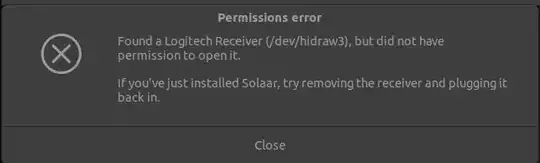
ls -al /etc/udev/rules.d/42-logitech-unify-permissions.rulesandls -al /lib/udev/rules.d/60-solaar.rulesandsolaar --version. Start comments to me with @heynnema or I'll miss them. – heynnema Apr 29 '21 at 21:14solaarto manage my Logitech wireless mouse or keyboard on Linux Ubuntu?. You're probably missing your udev rules, which is a step I cover. – Gabriel Staples Feb 03 '22 at 00:34