I've been trying to troubleshoot this for a while to no avail. The best advice I saw said that it might be a drive issue and Ubuntu would detect which one to download in the "Additional Drives" in "Software & Updates". However, when I open that I don't see anything about my wifi card, it just shows info about my GPU.
When I run lscpi -v it does look like the system detects the wifi adapter on the MOBO:
07:00.0 Network controller: Intel Corporation Device 2725 (rev 1a)
Subsystem: Intel Corporation Device 0024
Flags: fast devsel, IRQ 19
Memory at a2900000 (64-bit, non-prefetchable) [size=16K]
Capabilities: [c8] Power Management version 3
Capabilities: [d0] MSI: Enable- Count=1/1 Maskable- 64bit+
Capabilities: [40] Express Endpoint, MSI 00
Capabilities: [80] MSI-X: Enable- Count=16 Masked-
Capabilities: [100] Advanced Error Reporting
Capabilities: [14c] Latency Tolerance Reporting
Capabilities: [154] L1 PM Substates
Kernel modules: iwlwifi
But I'm not sure where to go from here. I'm wondering if maybe the kernel just doesn't support this device yet (the mobo only came out 2 months ago in 2021-feb, so maybe a linux driver just doesn't exist yet? I checked the ASUS website, and they have window drivers but nothing for linux ).
EDIT 1:
I just found some more debugging info with dmesg | grep iwlwifi:
[ 7.982178] iwlwifi 0000:07:00.0: enabling device (0000 -> 0002)
[ 7.987140] iwlwifi 0000:07:00.0: Direct firmware load for iwlwifi-ty-a0-gf-a0-56.ucode failed with error -2
[ 7.987257] iwlwifi 0000:07:00.0: Direct firmware load for iwlwifi-ty-a0-gf-a0-55.ucode failed with error -2
[ 7.987367] iwlwifi 0000:07:00.0: Direct firmware load for iwlwifi-ty-a0-gf-a0-54.ucode failed with error -2
[ 7.987489] iwlwifi 0000:07:00.0: Direct firmware load for iwlwifi-ty-a0-gf-a0-53.ucode failed with error -2
[ 7.987504] iwlwifi 0000:07:00.0: Direct firmware load for iwlwifi-ty-a0-gf-a0-52.ucode failed with error -2
[ 7.987520] iwlwifi 0000:07:00.0: Direct firmware load for iwlwifi-ty-a0-gf-a0-51.ucode failed with error -2
[ 7.987534] iwlwifi 0000:07:00.0: Direct firmware load for iwlwifi-ty-a0-gf-a0-50.ucode failed with error -2
[ 7.987631] iwlwifi 0000:07:00.0: Direct firmware load for iwlwifi-ty-a0-gf-a0-49.ucode failed with error -2
[ 7.987646] iwlwifi 0000:07:00.0: Direct firmware load for iwlwifi-ty-a0-gf-a0-48.ucode failed with error -2
[ 7.987658] iwlwifi 0000:07:00.0: Direct firmware load for iwlwifi-ty-a0-gf-a0-47.ucode failed with error -2
[ 7.987671] iwlwifi 0000:07:00.0: Direct firmware load for iwlwifi-ty-a0-gf-a0-46.ucode failed with error -2
[ 7.987683] iwlwifi 0000:07:00.0: Direct firmware load for iwlwifi-ty-a0-gf-a0-45.ucode failed with error -2
[ 7.987698] iwlwifi 0000:07:00.0: Direct firmware load for iwlwifi-ty-a0-gf-a0-44.ucode failed with error -2
[ 7.987709] iwlwifi 0000:07:00.0: Direct firmware load for iwlwifi-ty-a0-gf-a0-43.ucode failed with error -2
[ 7.987723] iwlwifi 0000:07:00.0: Direct firmware load for iwlwifi-ty-a0-gf-a0-42.ucode failed with error -2
[ 7.987733] iwlwifi 0000:07:00.0: Direct firmware load for iwlwifi-ty-a0-gf-a0-41.ucode failed with error -2
[ 7.987743] iwlwifi 0000:07:00.0: Direct firmware load for iwlwifi-ty-a0-gf-a0-40.ucode failed with error -2
[ 7.987756] iwlwifi 0000:07:00.0: Direct firmware load for iwlwifi-ty-a0-gf-a0-39.ucode failed with error -2
[ 7.987757] iwlwifi 0000:07:00.0: no suitable firmware found!
[ 7.987760] iwlwifi 0000:07:00.0: minimum version required: iwlwifi-ty-a0-gf-a0-39
[ 7.987761] iwlwifi 0000:07:00.0: maximum version supported: iwlwifi-ty-a0-gf-a0-56
[ 7.987762] iwlwifi 0000:07:00.0: check git://git.kernel.org/pub/scm/linux/kernel/git/firmware/linux-firmware.git
On the ROG website I found that the MOBO I have has "Wi-Fi 6", and from this message it may look like the kernel doesn't have support for that yet? I sent to this site: https://git.kernel.org/pub/scm/linux/kernel/git/firmware/linux-firmware.git but I have no idea what to do with this.
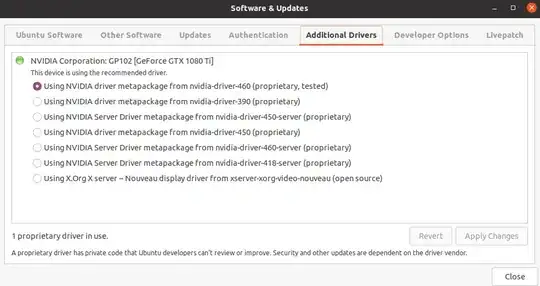
iwlwifidriver in it. Which may simply mean you need to use a newer Ubuntu version. – Thomas Ward Apr 30 '21 at 03:15