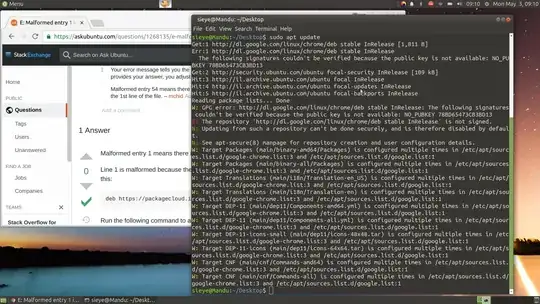I wanted to update my Google Chrome and I tried various methods which I found on the internet. But nothing worked and I got the following error:
Error: Opening the cache(E:Malformed entry 1 in the list file /etc/apt/sources.list.d/google.list(URI), E:The list of sources could not be read.)
This usually means that the installed packages have unmet dependencies.
I am not sure if I ask properly. Can you help me solve this issue?