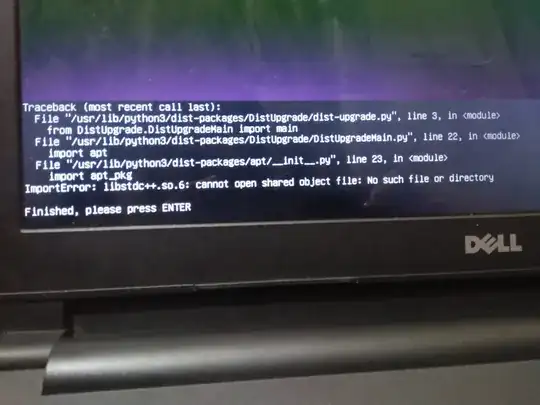I am using Ubuntu 20.04 and having dual boot.
While uninstalling the gcc package, I mistakenly uninstalled ubuntu-desktop and libstdc++.so.6 packages. Now I am facing this black screen when I boot on Try Ubuntu.
I tried with Ubuntu recovery option. In there, I tried giving the broken package in dpkg, but I am getting this error:
Traceback (most recent call last):
File "/usr/lib/python3/disc-packages/DistUpgrade/disp-upgrade.py", line 3, in <module>
from DistUpgradeMain import main
File "/usr/lib/python3/disc-packages/DistUpgrade/DistUpgradeMain.py", line 22, in <module>
import apt
File "/usr/lib/python3/disc-packages/apt/__init__.py", line 23, in <module>
import apt_pkg
ImportError: libstdC++.so.6: cannot open shared object file: No such file or directory.