I'm using GIMP to copy some layer out of a PSD file, But the layers are badly named, So I want to select the correct layer by clicking on the item I wanted to copy.
Which tool should I use, And please provide a screenshot.
Another problem is that sometimes you just can't click anywhere on the image since its layered.
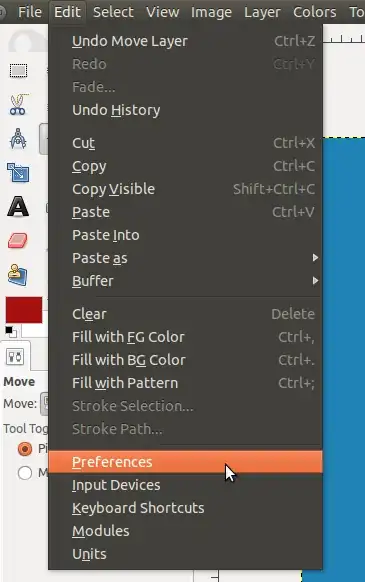

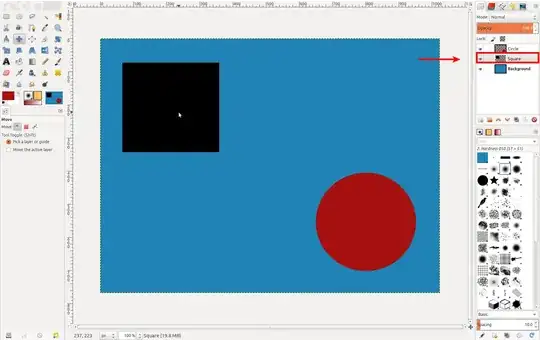
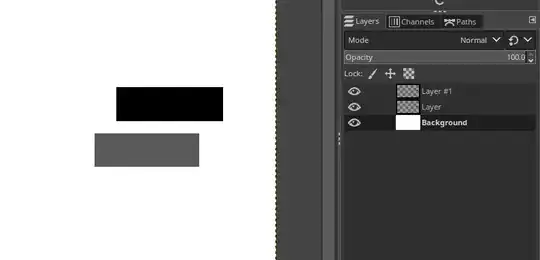
Mouse Left Buttonclick like in Photoshop? Currently, it warns with "Cannot substract from an empty selection" if clicked outside of the current layer but on another. – Artfaith Aug 05 '23 at 15:56