I'm using powershell in Windows to clone a repository to an on-premise Ubuntu GPU environment (specifically, NVIDIA-DGX). After successfully ssh, I followed instructions and added the following codes at the end part of ~/.bashrc:
# Enable https clone in dgx
export https_proxy=
export http_proxy=
After that I ran the following commands:
git config --global credential.helper cache`
git config --global credential.helper 'cache --timeout=2592000'
Initialize git lfs
git lfs install
Clone respository
git clone <HTTPS_GIT_URL>
However, the expected prompt asking for username and password didn't show and powershell simply didn't react, the situation is like this:
Is it because the http_proxy filed should not be null? Or the git commands are wrong? Thx.
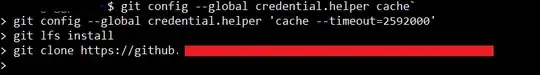
echo $https_proxyafter that command it will return nothing. – Terrance May 07 '21 at 13:24git configcommand is dropping your shell to thePS2prompt. See for example What mode does the terminal go into when I type a single quote? – steeldriver May 07 '21 at 14:30