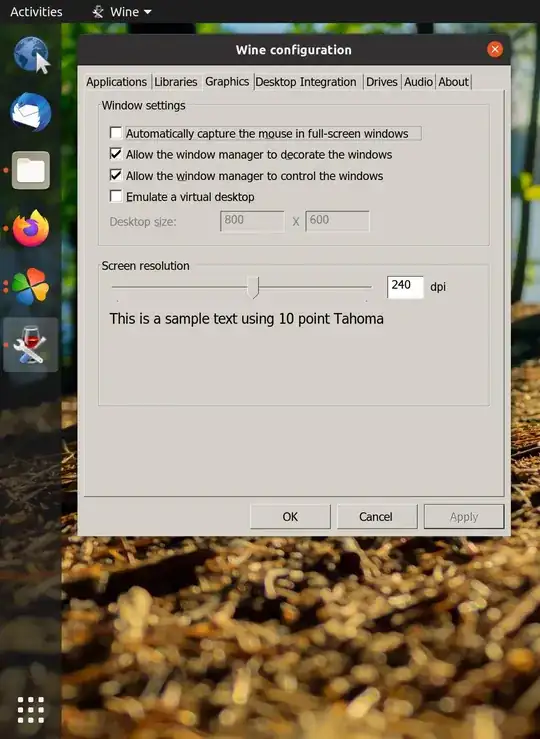When I use regular or fractional scaling, content generated by Wine does not scale. This looks particularly bad under fractional scaling because the Wine content takes up relatively less of the screen.
No scaling, 125% scaling, 200% scaling. Adjusted for perceived height.
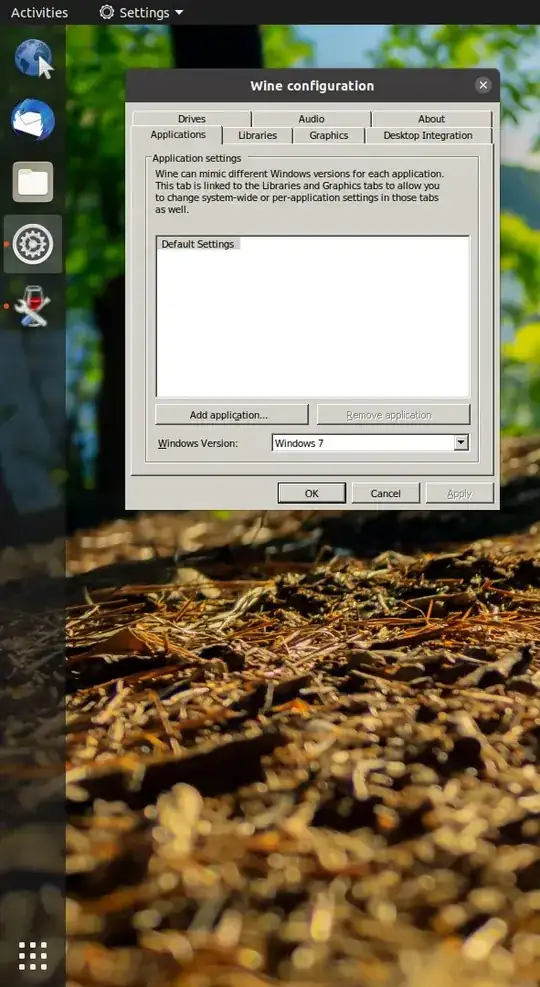
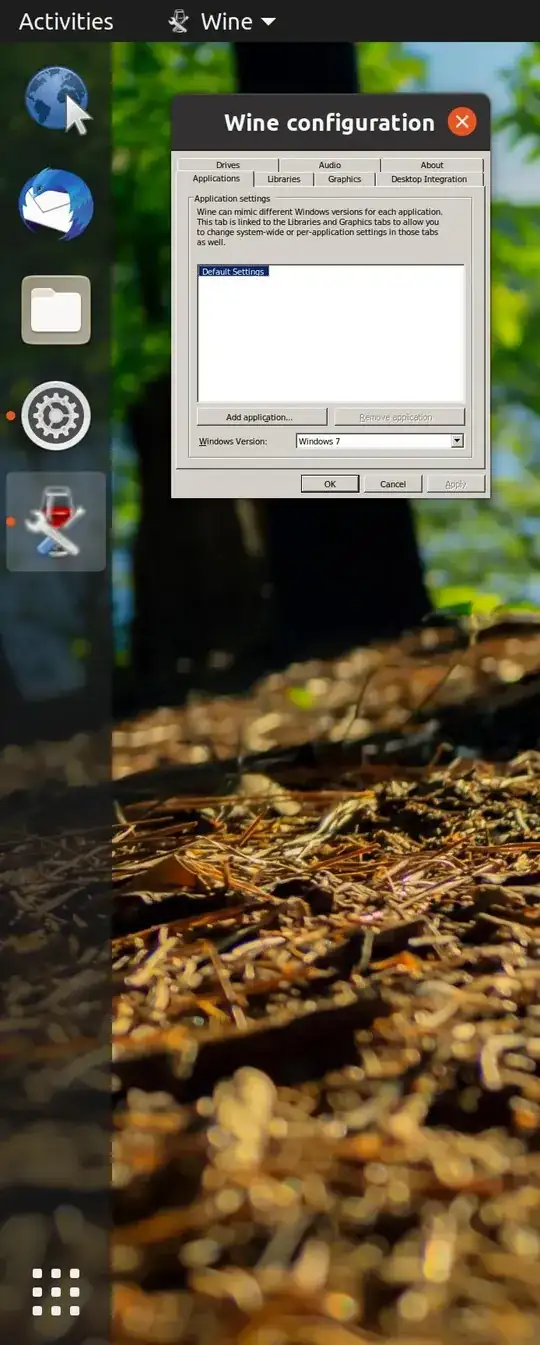
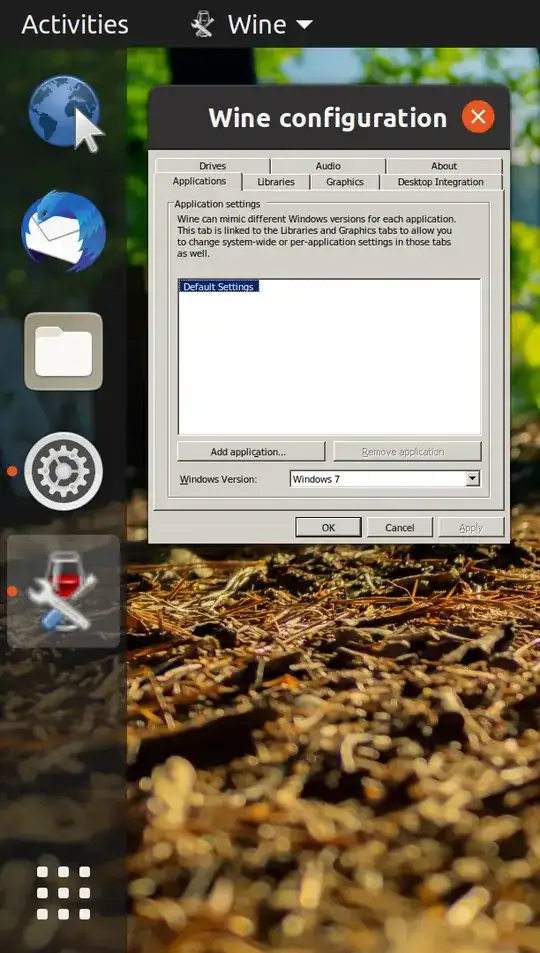
In other software that does not honor desktop scaling I have found an independent scaling setting for that software. (e.g. layout.css.devPixelsperPx in Firefox).
How can I set scaling in Wine?