I left my laptop active for a while, and at a certain point, the monitor turned black, and when I rebooted it, it was flickering and showing some weird vertical lines and when turning it off it showed a "FIFO pipe a underrun error".
After several rebooting, the flickering problem went away (re-appeared later on, then went away again), but the fifo problem stayed.
I'm definitely no expert here and don't know what to do. Do you have any suggestions?
I'm using a Dell Latitude 5590 and I got Ubuntu 20.04.2 LTS.
This is my graphic card: Mesa Intel® UHD Graphics 620 (KBL GT2)
This is my processor: Intel® Core™ i7-8650U CPU @ 1.90GHz × 8
Here's the output of uname -a:
Linux nicholas-PC 5.8.0-53-generic #60~20.04.1-Ubuntu SMP Thu May 6 09:52:46 UTC 2021 x86_64 x86_64 x86_64 GNU/Linux
[NEW EDIT] If I connect an extra monitor through the hdmi cable that problem stays in the laptop monitor, but not in the extra one.
Thank you :)
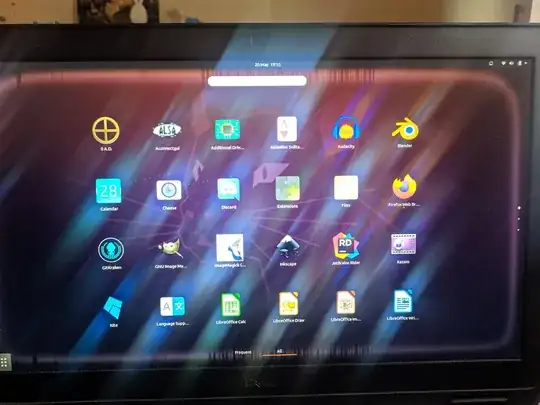
uname -a– Bruni May 17 '21 at 05:55