Hi it's the first time I try another OS besides of Windows so I've choosed Xubuntu 20.04 which I downloaded from the official page, so I've downloaded Unetbootin and created the boot image in my hdd, everything fine but when I enter in the Install Xubuntu option it load the blue bar and everything says OK, after that the next thing happens is the checksum part saying not such file loaded with every file, this is what I see:
Asked
Active
Viewed 104 times
0

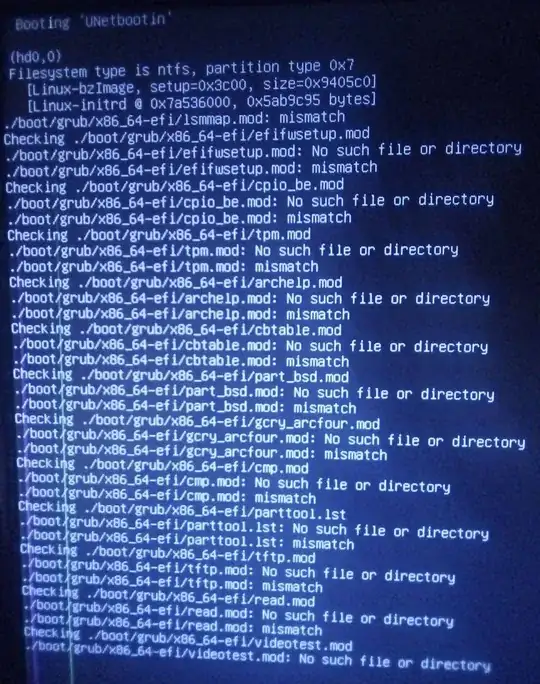
created the boot image in my hdd? Make the boot image on an usb-stick and boot that, then install ... ;) If you need some help there are official tutorials: https://ubuntu.com/tutorials/create-a-usb-stick-on-windows – d1bro May 17 '21 at 18:36