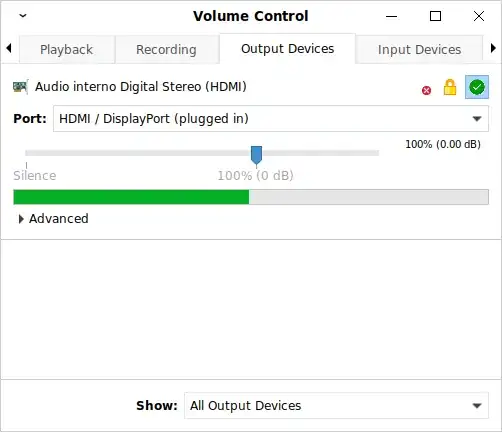I had a similar problem.
If you use the Ubuntu 20.04 tool to Test the speakers don't rely on that. Sometimes doesn't work.
Better play a video with a program like VLC. Ideally don't use the browser with youtube as sound may be muted for certain windows. Check your settings and that things like system Sounds are not muted.

Also when my monitor entered powersave I was losing the Audio, so to make it work I was restarting it with:
pulseaudio -k
I explained how I made it work in my blog:
https://blog.carlesmateo.com/2020/10/13/fixing-problems-with-audio-not-sounding-after-upgrade-from-ubuntu-18-04-lts-to-20-04-1-lts/
Also it may seem a silly question, but make sure your monitor has speakers.
Many monitors have control volume because they have a jack to connect earphones but they don't have speakers.
Cheers