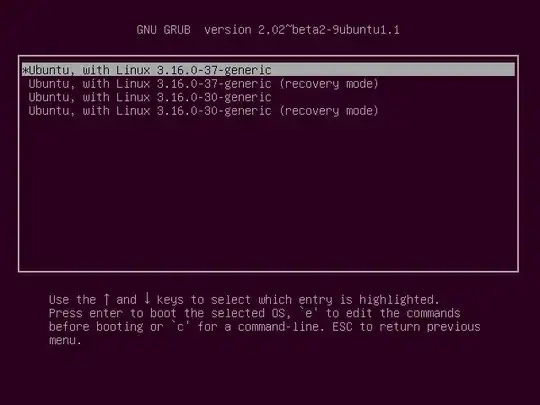My ubuntu 20.04 was working fine until today when I approved 971 MB update. It demanded restart which i did and then after selecting 'ubuntu' on grub menu, the manufacturer logo(MSI) is stuck. No signs of ubuntu booting. I have a lot of Softwares installed for work purposes. I don't want to do a fresh reinstall. Please suggest how I could recover ubuntu
I have nvidia rtx 2080 ti and I was using 460 nvidia driver
TIA