I deleted Windows completely by doing a clean install of Ubuntu on the C drive, during installation it didn't ask me to do any partitions as per, but now what I see is that the Disk drive D is shown as a mounted partition, and whenever I click on the drive D the first time after boot it shows me that the drive is under preparation. Whereas if i click again, it opens the drive. Is there any way that I can change the partition to a primary partition ?
I am attaching the screenshot of drives :
Also, I am attaching the proof that the D drive is a mounted partition, as after I click backspace after opening the drive it takes me back to some media folder.
Proof of mounted partition :
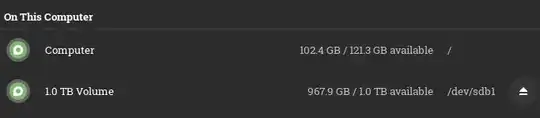

sudo parted -l. If 10TB drive it must be gpt(GUID) partition which has no primary, extended or logical partitions. Only one type, essentially then all are primary with gpt. – oldfred May 20 '21 at 20:08sudo parted -l[https://imgur.com/a/9A40JRk]Yes, I deleted windows recently
– 1nfern0 May 21 '21 at 12:27