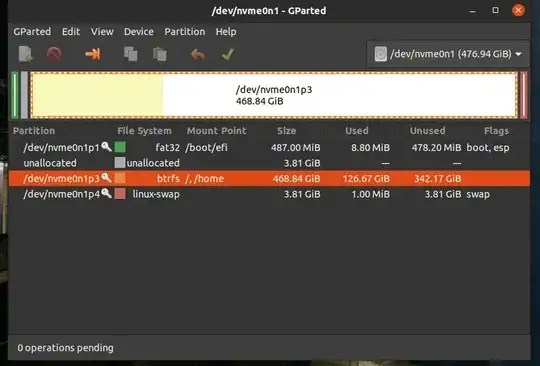After having some issues with Windows 10 that came pre-installed with my laptop, I had to completely scrap it and install Ubuntu 20.04.2 LTS; but now, I want to get windows on dual boot just for gaming. On searching online, I installed GParted to make a partition on my ssd for windows but I have a few questions on what I saw there
I read that Ubuntu usually installs on a ext4 partition and Windows, on a Fat32 one. Does that mean that
/boot/efiis the Windows boot drive?Where are the Ubuntu boot files then?
If
/,/homedoesn't contain Ubuntu boot files, can I back it up, unmount and partition it for Ubuntu and Windows then?Also, what method of
I'm currently running on Ubuntu 20.04.2 LTS