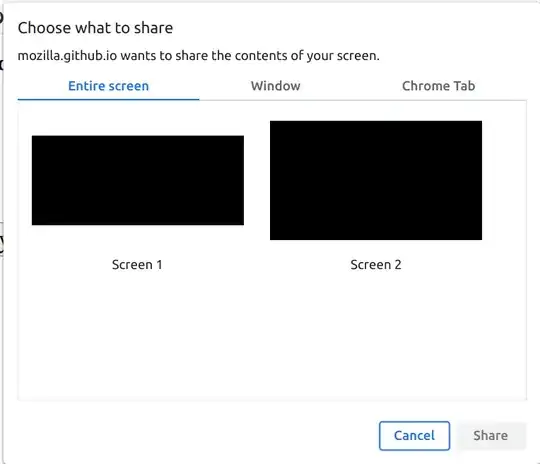Screen share shows just a black screen after the upgrade from Ubuntu 20.10 to 21.04. It was working fine until 20.10.
Tried in Google Chrome, Firefox, etc. all of them shows just the black screen. It is not related to the browser.
Any idea how to fix this?