I want to use autoexpect for a simple .sh file but the terminal shows this error:
can't find package Expect
while executing
"package require Expect"
(file "/usr/bin/autoexpect" line 6)
my terminal command is:
autoexpect shell.sh
I remove expect and install it again but no difference with past!
Can anyone help me?
This is output of dpkg -l | grep tcl; which tclsh; which tclsh8.6; dpkg -S Expect; echo $PATH. Does Anaconda contradict expect?
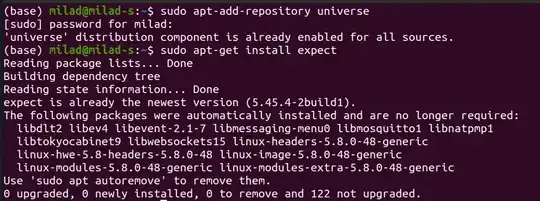

alias autoexpect='PATH=/usr/local/sbin:/usr/local/bin:/usr/sbin:/usr/bin:/sbin:/bin autoexpect'in your~/.bashrc. – N0rbert Jun 01 '21 at 09:31