I am on Ubuntu 20.04.
I'm currently trying to install a Monero GUI wallet on my system (I have verified with GtkHash it's correct).
When I look at final files, they mostly have a cog in the file icon. When I click on the file, it comes up with "Failed to install file: not supported" every time. I tried opening with: software install, snap store can't seem to get anywhere.
I've tried mouse right click and see the properties of the file, but doesn't seem to list an extension.
I am absolutely new to Linux and I must be doing something v basic wrong, so any help would be really appreciated.
thanks in advance for any help or pointers.
Hi Zanna, Thank you for your reply, ive got to say im an absolute noobie when it comes to Linux. i installed it to plot chia and its worked great, but im going to stop plotting now until official pools come out and just farm what i have.
so in the meantime i wanted to put idle processor to work with Monero, hence the trying to install their wallet.
to your questions!
ive uploaded a screen shot of the files and of the terminal when i put in the command you suggested, i have to be honest. im not quite sure what you mean by "ls -l" (i follow instructions, but cant say i understand them) but i put that in the terminal and took a screenshot of that too.
as far as i can recall, i did not encounter an error at the "make-j4" part, allthough i did up it to 12 (as in "make-j12")as i thought this was the amount of threads you wanted it to use, i have a ryzen 7 5800x (8 core, 16 thread) so if that was wrong then perhaps this is where i messed up.
i hope these help, if there is anything else you need me to do please say, i will try my best to follow simple commands, thanks again for any help you can provide.
also after trying to look up why the files seemed to not have an extension, i found out the file was not executable as they are listed in their properties as per screen shot below.
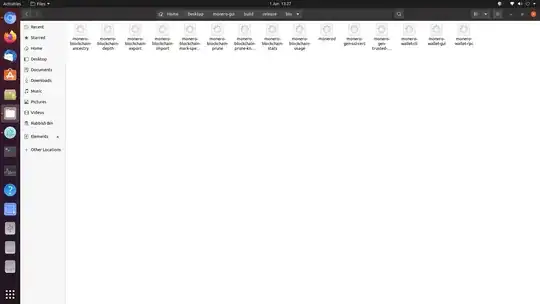

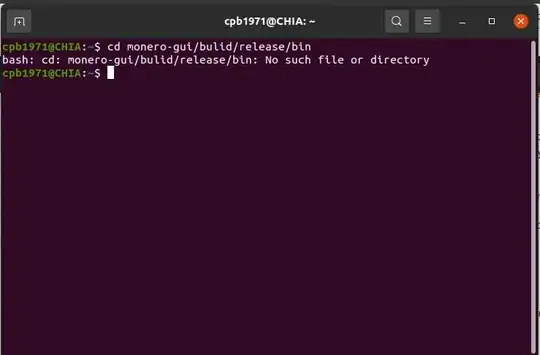
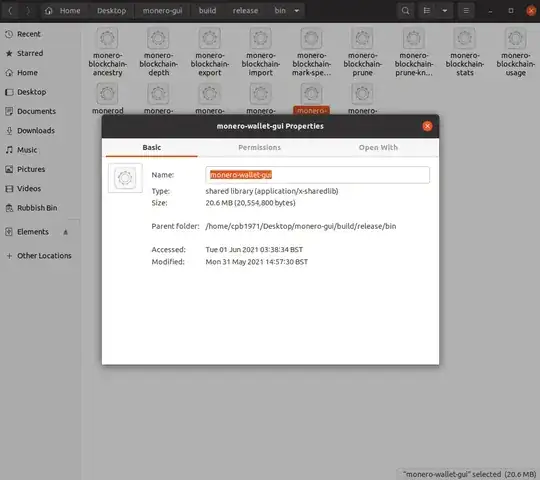
ls -lin the terminal? (Looks like if you open a terminal and runcd monero-gui/build/release/binyou'll be in the right place). Did you get any errors when you ranmake -j4? – Zanna Jun 01 '21 at 05:55