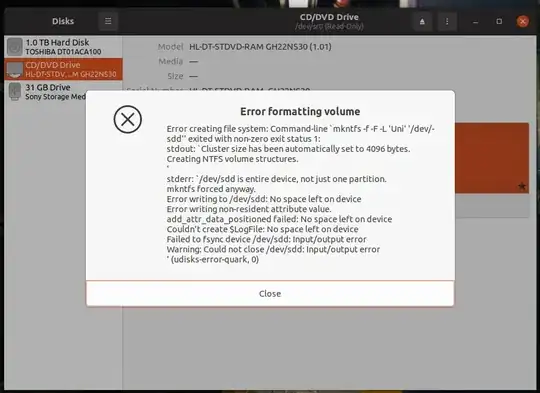I am unable to format my pen drive. The error being displayed is:
Error formatting volume
Error creating file system: Command-line `mkntfs -f -F -L 'Uni''/dev/sdd" exited with non-zero exit status 1:
stdout: `Cluster size has been automatically set to 4096 bytes.
Creating NTFS volume structures.
'
stderr:`dev/sdd is entire device, not just one partition.
mkntfs forced anyway.
Error writing to /dev/sdd: No space left on device
Error writing non-resident attribute value.
add_attr_data_positioned failed: No space left on device
Couldn't create $LogFile: No space left on device
Failed to fsync device /dev/sdd: Input/output error
Warning: Could not close /dev/sdd: Input/output error
'(udisks-error-quark, 0)
How can it be resolved?