I bought a new HP notebook (elitebook) with an extremely awful keyboard functionality. For example, I don't have an insert key, but I have a phone-dial and phone-hangup key (right upper corner): 
The thing is, I am extremely used to the insert key. Therefore I was looking for a way to remap the second key from the right (hangup-key) to the insert key. However, none of the proposed solutions work for me (1, 2, 3).
E.g., when I run xev | grep keycode and press the desired key, I get the following output:
state 0x0, keycode 37 (keysym 0xffe3, Control_L), same_screen YES,
state 0x4, keycode 64 (keysym 0xffe9, Alt_L), same_screen YES,
state 0xc, keycode 37 (keysym 0xffe3, Control_L), same_screen YES,
state 0x8, keycode 64 (keysym 0xffe9, Alt_L), same_screen YES,
This seems like that key is mapped to the left ALT key? Trying CTRL+ALT+T confirms that suspicion, as it opens the terminal.
Does anybody have any idea how to map that key to the INSERT key I don't have?
- EDIT *
As requested, the LEFT CTRL and LEFT ALT KEY pressed:
state 0x0, keycode 37 (keysym 0xffe3, Control_L), same_screen YES,
state 0x4, keycode 37 (keysym 0xffe3, Control_L), same_screen YES,
state 0x0, keycode 64 (keysym 0xffe9, Alt_L), same_screen YES,
state 0x8, keycode 64 (keysym 0xffe9, Alt_L), same_screen YES,
Thanks!
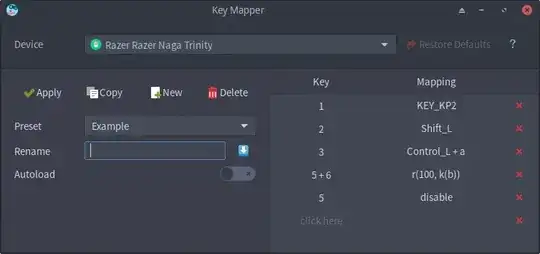
xevwhich buttons were you actually pressing, exactly? I find strange that the ALT and CTRL are intertwined. When I press any key inxevI always get the key down and key up event, so I would expect to see ALT (down), ALT (up) and then CTRL (down), CTRL (up). In any case, can you also provide thexevoutput of pressing the actual left alt and left ctrl keys? Are they EXACTLY the same? – avila Jun 16 '21 at 11:59