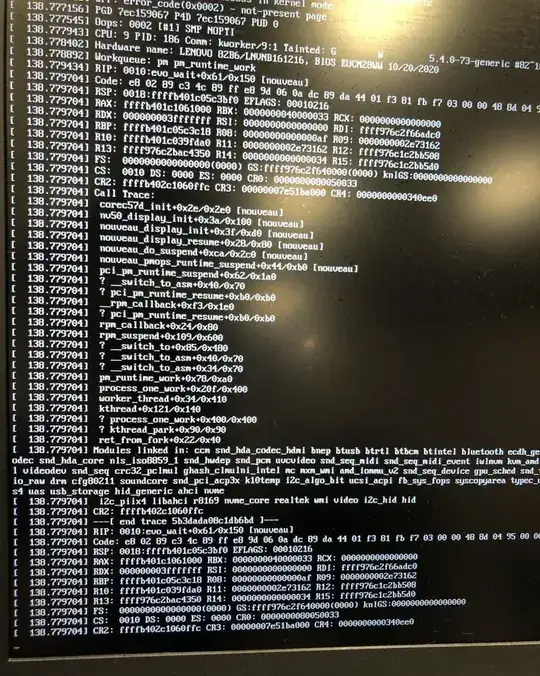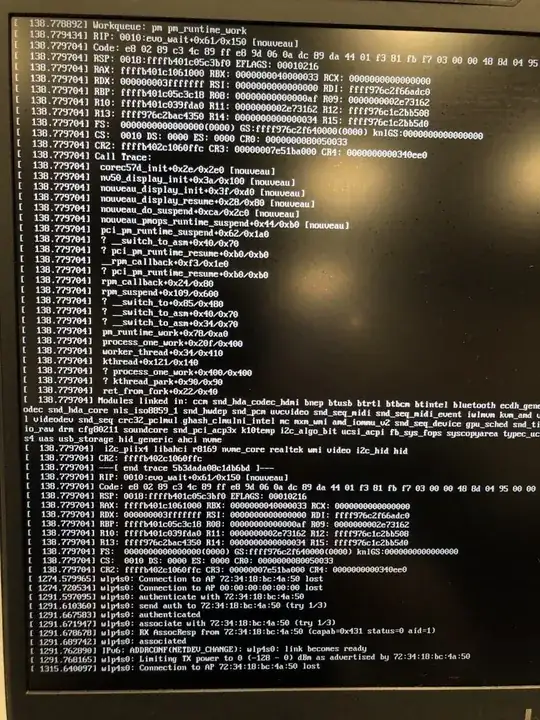My laptop is LEGION R7000 2020, with R7-4800H and GTX1650 on it.
I'm totally new to Linux, and I'm trying to install Ubuntu 18.04 while keeping Win 10 on my laptop (dual boot).
I downloaded the Ubuntu 18.04.5 Desktop (64-bit) ISO and made a bootable USB Stick. I plan to install 18.04 on my SSD (SAMSUNG PM981a). Everything was smooth before rebooting.
After partitioning and installation, I rebooted, and came across nouveau stalled at ffff error message while trying to convert Windows 10 laptop to Ubuntu. After these fffffff errors, my laptop froze, like this:
I checked a few posts:
and figured out it's a driver problem. So I tried all methods mentioned in these posts.
I got into GRUB menu to enable nomodeset. I successfully logged into Ubuntu. After this step, I tried the following:
Installed NVIDIA drivers (proprietary, tested 465 and proprietary 460) from Additional Drivers.
Ran the following commands in the terminal:
sudo ubuntu-drivers autoinstall sudo rebootboth together and separately. But either way, my laptop freezes at reboot.
It'll get stuck at a black screen after reboot and the info shown on the black screen is:
Superblock last mount time is in the future
What should I do?
EDIT 1:
I have to stick to 18.04 because all the code that I'll be using are developed under 18.04. All my partners are using 18.04.
I've tried to install 20.04, the whole process was rather smooth and nothing went wrong. But still, I have to use 18.04.