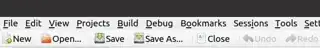I am under Ubuntu 20.04.2, using kate 19.12.3. My toolbar looks like this
Is there any way to hide the text next to each icon in the toolbar?
Ideally, they would show as a tooltip, as in many other applications (at least in Windows... not that I am a fan of Win but in this the UI seems better). But otherwise, just show the icons.
I already used gsettings set org.gnome.desktop.interface toolbar-style 'icons' (source), and it doesn't work (I didn't expect it to).