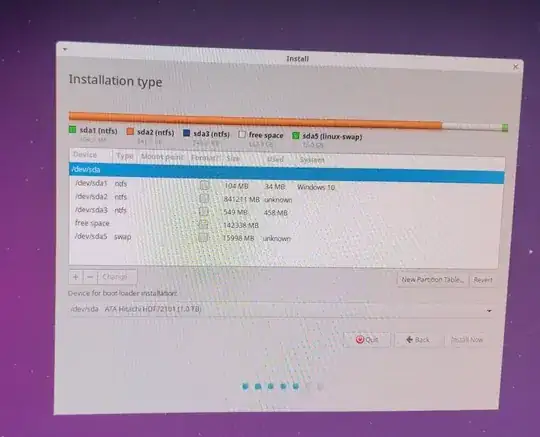Running a duel boot system with Windows 10 64 bit and XUbuntu Linux v 20.04, 64 bit. Using Grub and Windows-10 was the default boot. Had upgraded the XUbuntu from 18.04 to 20.04 early in 2021 and it had some important programs on it.
Windows kept insisting on an update and although I disabled these I would let major ones thru. After the update my computer was found non-bootable. I forget the exact message but it probably was just a missing GRUB.
I made a Xubuntu DVD from an iso (v 20.04) and was able to boot into it. It did not find any previous XUbuntu installations and presented me with the following partition table. As you can see, everything seems to be formatted NTFS.
I should mention that this PC has only one HDD, which is apparently 1 TB. It has Windows-10 & was running XUbuntu 20.04 in a EXT3 or EXT4 partition with Linux Swap space. The Linux partition had some critical engineering programs in it.
So is the Linux really gone? Can I just reinstall GRUB & how can I recover the Linux partition?
======================================================================= This thread has moved here where it addresses how to restore GRUB and reboot my computer. I still haven't been able to do this but am working on it.