I need help to use my extra 256 GB of space in ubuntu. I am new to Linux and don't know how to use this extra space because it is not allowing me to write anything on it (means to create a folder or copy something there). For your reference, I attached the image of my current storage space, please look at the attached image.
Any help will be highly appreciated. Thanks
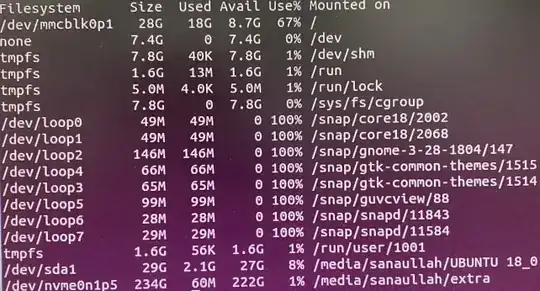
/media/sanaullah/extra? If they’reroot:rootthen you’ll want to update it for your account and group. – matigo Jun 14 '21 at 02:24