I have some clips of a sunrise, sunset, traffic that each last around an hour. How can I change the speed of these videos so that the one-hour video lasts only one minute? (That is, I want to create time lapse videos.)
2 Answers
slowmoVideo is able to speed up and slow down video
slowmoVideo is an OpenSource program that creates slow-motion videos from your footage.
But it does not simply make your videos play at 0.01× speed. You can smoothly slow down and speed up your footage, optionally with motion blur.
How does slow motion work? slowmoVideo tries to find out where pixels move in the video (this information is called Optical Flow), and then uses this information to calculate the additional frames.
First download and install the program. When it is loaded go to File > New and select your video file.

With your video loaded draw you curves (by clicking on an empty area) to describe how the video should speed up and slow down.

When you have finished go to File > Render (Ctrl + R) and choose a directory to save your video
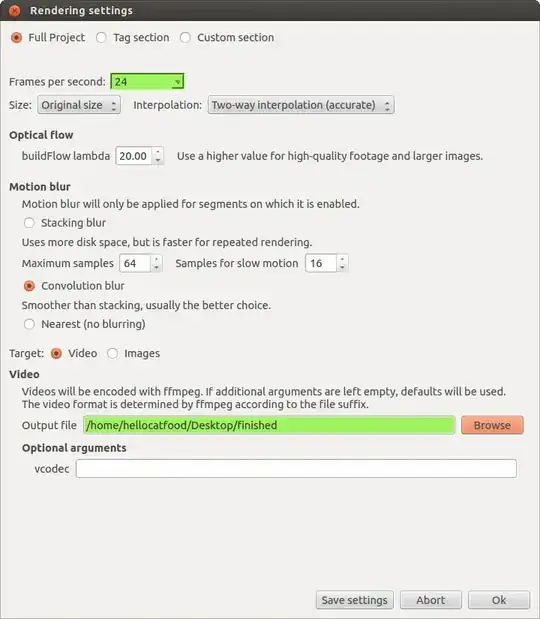
- 3,379
-
1Additionally, take a look at this solution using Blender http://askubuntu.com/a/31802/6689 – hellocatfood Oct 28 '12 at 15:43
kdenlive can do this as well: Use the Effects -> Motion -> Speed Parameters are described here: https://userbase.kde.org/Kdenlive/Manual/Effects/Motion/Speed
- 1,811