To move to the Right side run the below command.
gdbus call --session --dest org.gnome.Shell --object-path /org/gnome/Shell --method org.gnome.Shell.Eval string:'Main.panel._centerBox.remove_child(Main.panel.statusArea.dateMenu.container); Main.panel._rightBox.insert_child_at_index(Main.panel.statusArea.dateMenu.container, 0);'
To make it to normal, run the below command.
gdbus call --session --dest org.gnome.Shell --object-path /org/gnome/Shell --method org.gnome.Shell.Eval string:'Main.panel._rightBox.remove_child(Main.panel.statusArea.dateMenu.container); Main.panel._centerBox.add_child(Main.panel.statusArea.dateMenu.container);'
You need to add the first command to startup applications list for persistence. Otherwise after every logout and login, you need to run the first command.
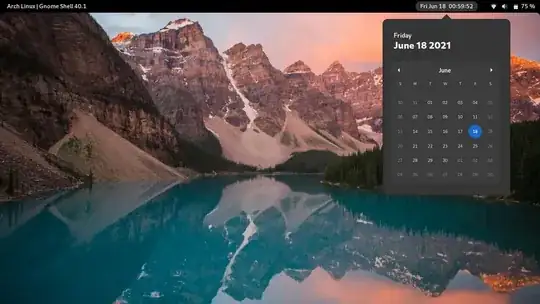

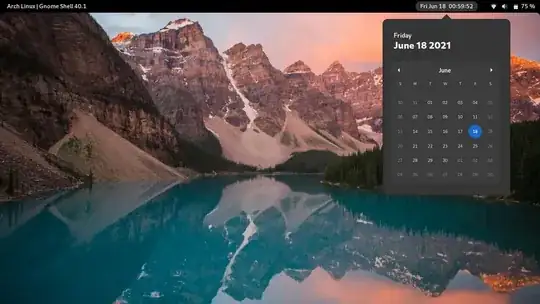
https://i.stack.imgur.com/TV8Zg.jpg
– PRATAP Jun 17 '21 at 07:58