I am new to Ubuntu, but am running Desktop 20.04. I have installed KVM and configured bridged networking per the following two links based on my understanding that the legacy networking service has been replaced by NetworkManager and netplan: Creating an ubuntu kvm networked bridge interface , How to setup bridge networking with kvm on ubuntu.
I am able to bridge my windows guest and it starts and runs with complete local network and internet connectivity. But when I start another windows guest, it crashes the first. And vice versa. Both are configured to use the host-bridge with a static IP.
My /etc/netplan/01-network-manager-all.yaml file contains:
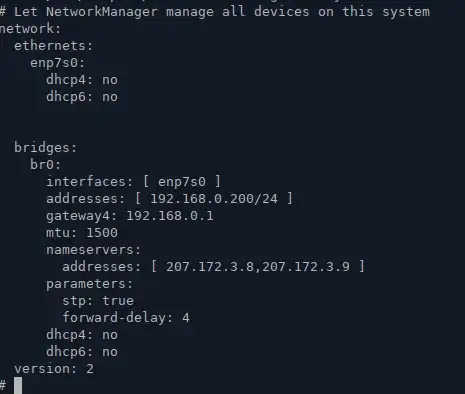
And the ip addr output confirms the bridge is working correctly:
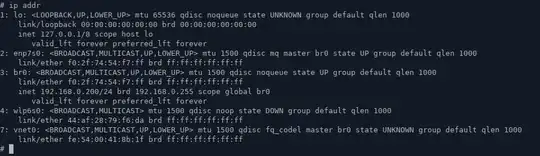
And networkctl list output is:
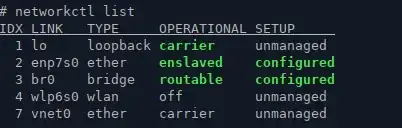
And brctl list output is:

Any help or suggestions would be greatly appreciate. Thank you.