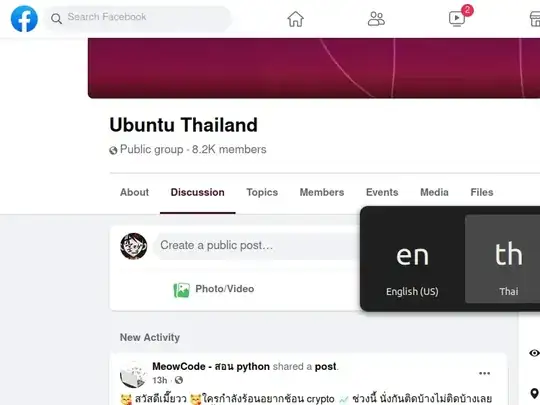Everytime I change an input language using grave accent key it doesnt change instantly. There will be a popup of languages to choose between and I have to hit enter to apply the change. How do I change input language in 1 click without having to confirm it? The screenshot of the problem is attached here
Asked
Active
Viewed 196 times
1
-
https://askubuntu.com/q/1347062/739431 – PRATAP Jun 25 '21 at 03:33
-
gnome-tweaks can also do. Install gnome-tweaks – PRATAP Jun 25 '21 at 03:34
-
which function on gnome tweaks? installed but cant find the right function to fix it – dawnslayer Jun 25 '21 at 05:34
-
https://askubuntu.com/a/1029605/739431 – PRATAP Jun 25 '21 at 05:44
-
2cool thanks. found the code that fixed my problem https://askubuntu.com/questions/1134629/manipulate-the-default-shortcut-superspace-for-switching-to-next-input-source-w?answertab=votes#tab-top – dawnslayer Jun 25 '21 at 06:11
-
2Does this answer your question? Manipulate the Default Shortcut Super+Space for Switching to Next Input Source without Graphical Representation – muru Jun 29 '21 at 14:34
1 Answers
-2
#!/bin/bash
CURRENT=`gdbus call --session --dest org.gnome.Shell --object-path /org/gnome/Shell --method org.gnome.Shell.Eval "imports.ui.status.keyboard.getInputSourceManager().currentSource.index"`
if [ "$CURRENT" == "(true, '1')" ]; then
gdbus call --session --dest org.gnome.Shell --object-path /org/gnome/Shell --method org.gnome.Shell.Eval "imports.ui.status.keyboard.getInputSourceManager().inputSources[0].activate()"
else
gdbus call --session --dest org.gnome.Shell --object-path /org/gnome/Shell --method org.gnome.Shell.Eval "imports.ui.status.keyboard.getInputSourceManager().inputSources[1].activate()"
fi
user68186
- 33,360
dawnslayer
- 101
-
Welcome to Ask Ubuntu. I am happy that you found a solution to your question and posted the answer so that it will help others. Please explain what this code does, and how and where to save it, how to use it. – user68186 Jun 29 '21 at 15:19