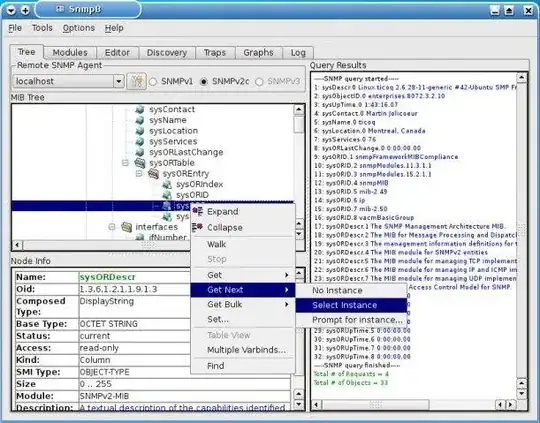I've tried to open several MIB files in tkmib without success. For example:
$ sudo apt-get install tkmib
$ wget http://www.mibsearch.com/vendors/Compaq/download/CPQHLTH-MIB
$ tkmib CPQHLTH-MIB
Click "walk", then you should get an error message like this:
setting opts
getaddrinfo: CPQHLTH-MIB No address associated with hostname
error:snmp_new_session: Couldn't open SNMP session at /usr/lib/perl5/SNMP.pm line 475.
unable to create session at /usr/lib/perl5/SNMP.pm line 547.
Tk::Error: Can't call method "getnext" on unblessed reference at /usr/bin/tkmib line 506.
main::snmpwalk at /usr/bin/tkmib line 506
Tk callback for .frame5.button2
Tk::__ANON__ at /usr/lib/perl5/Tk.pm line 250
Tk::Button::butUp at /usr/lib/perl5/Tk/Button.pm line 175
<ButtonRelease-1>
(command bound to event)
As I'm completely new to SNMP and MIB files, and man tkmib is sparse to say the least, what do I actually need to do to be able to work with this file?