I have a desktop with GeForce RTX 2080 Ti.
After Ubuntu 20.04 Installation it loads straight onto a blank screen with a blinking cursor. I get a terminal on the system using Ctrl + Alt + F1.
I first tried all the suggestions mentioned below
- https://askubuntu.com/a/1286728 -
sudo dpkg-reconfigure gdm3followed bysudo service gdm3 restart - https://askubuntu.com/a/1251028 - add
nomodesettoGRUB_CMDLINE_LINUX_DEFAULT. Tried rebooting and still got the same blank screen.
I read in some forums that the graphics card maybe the root cause of the issue. So I tried checking the compatible versions on NVidia's website as well as tried running ubuntu-drivers devices
== /sys/devices/pci0000:00/0000:00:01.0/0000:01:00.0 ==
modalias : pci:v000010DEd00001E04sv000010DEsd000012AEbc03sc00i00
vendor : NVIDIA Corporation
model : TU102 [GeForce RTX 2080 Ti]
driver : nvidia-driver-465 - third-party non-free
driver : nvidia-driver-418-server - distro non-free
driver : nvidia-driver-450-server - distro non-free
driver : nvidia-driver-460-server - distro non-free
driver : nvidia-driver-460 - third-party non-free recommended
driver : xserver-xorg-video-nouveau - distro free builtin
I went with nvidia-driver-460. Tried rebooting after that and still booted up into the same blank screen. I tried running nvidia-smi and then something happened to the display. It showed multiple purple glitches across the screen and returned No devices were found
I tried purging and reinstalling the drivers as per this answer - https://askubuntu.com/a/1129890 The output for some of the commonly requested commands across the forum in similar scenarios have been highlighted
lspci -vvv
01:00.0 VGA compatible controller: NVIDIA Corporation TU102 [GeForce RTX 2080 Ti] (rev a1) (prog-if 00 [VGA controller])
Subsystem: NVIDIA Corporation TU102 [GeForce RTX 2080 Ti]
Control: I/O+ Mem+ BusMaster+ SpecCycle- MemWINV- VGASnoop- ParErr- Stepping- SERR- FastB2B- DisINTx-
Status: Cap+ 66MHz- UDF- FastB2B- ParErr- DEVSEL=fast >TAbort- <TAbort- <MAbort- >SERR- <PERR- INTx-
Latency: 0
Interrupt: pin A routed to IRQ 16
Region 0: Memory at a3000000 (32-bit, non-prefetchable) [size=16M]
Region 1: Memory at 90000000 (64-bit, prefetchable) [size=256M]
Region 3: Memory at a0000000 (64-bit, prefetchable) [size=32M]
Region 5: I/O ports at 3000 [size=128]
Expansion ROM at 000c0000 [virtual] [disabled] [size=128K]
Capabilities: <access denied>
Kernel driver in use: nvidia
Kernel modules: nvidiafb, nouveau, nvidia_drm, nvidia
dmesg | grep NVRM
[ 2.758029] NVRM: loading NVIDIA UNIX x86_64 Kernel Module 460.84 Wed May 26 20:14:59 UTC 2021
[ 4.073016] NVRM: GPU 0000:01:00.0: RmInitAdapter failed! (0x26:0xffff:1290)
[ 4.073070] NVRM: GPU 0000:01:00.0: rm_init_adapter failed, device minor number 0
[ 4.507083] NVRM: GPU 0000:01:00.0: RmInitAdapter failed! (0x26:0xffff:1290)
[ 4.507166] NVRM: GPU 0000:01:00.0: rm_init_adapter failed, device minor number 0
[ 5.189855] NVRM: GPU 0000:01:00.0: RmInitAdapter failed! (0x26:0xffff:1290)
[ 5.189875] NVRM: GPU 0000:01:00.0: rm_init_adapter failed, device minor number 0
[ 5.623500] NVRM: GPU 0000:01:00.0: RmInitAdapter failed! (0x26:0xffff:1290)
[ 5.623520] NVRM: GPU 0000:01:00.0: rm_init_adapter failed, device minor number 0
[ 1165.397831] NVRM: GPU 0000:01:00.0: RmInitAdapter failed! (0x26:0xffff:1290)
[ 1165.397902] NVRM: GPU 0000:01:00.0: rm_init_adapter failed, device minor number 0
[ 1165.830240] NVRM: GPU 0000:01:00.0: RmInitAdapter failed! (0x26:0xffff:1290)
[ 1165.830257] NVRM: GPU 0000:01:00.0: rm_init_adapter failed, device minor number 0
[ 1179.773513] NVRM: GPU 0000:01:00.0: RmInitAdapter failed! (0x26:0xffff:1290)
[ 1179.773531] NVRM: GPU 0000:01:00.0: rm_init_adapter failed, device minor number 0
[ 1180.202302] NVRM: GPU 0000:01:00.0: RmInitAdapter failed! (0x26:0xffff:1290)
[ 1180.202325] NVRM: GPU 0000:01:00.0: rm_init_adapter failed, device minor number 0
[ 1416.634313] NVRM: GPU 0000:01:00.0: RmInitAdapter failed! (0x26:0xffff:1290)
[ 1416.634352] NVRM: GPU 0000:01:00.0: rm_init_adapter failed, device minor number 0
[ 1417.063089] NVRM: GPU 0000:01:00.0: RmInitAdapter failed! (0x26:0xffff:1290)
[ 1417.063107] NVRM: GPU 0000:01:00.0: rm_init_adapter failed, device minor number 0
dmesg | grep nvidia
[ 2.621823] nvidia: module license 'NVIDIA' taints kernel.
[ 2.758029] NVRM: loading NVIDIA UNIX x86_64 Kernel Module 460.84 Wed May 26 20:14:59 UTC 2021
[ 2.774304] nvidia-modeset: Loading NVIDIA Kernel Mode Setting Driver for UNIX platforms 460.84 Wed May 26 20:01:59 UTC 2021
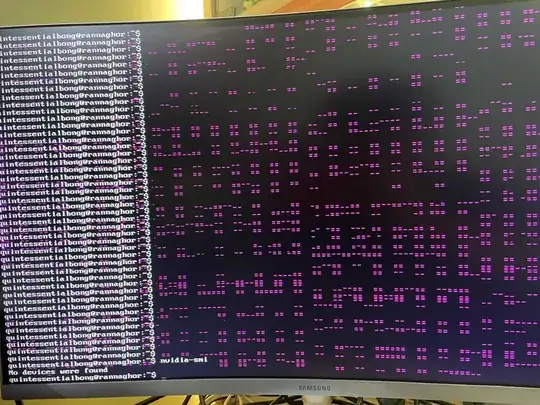
ubuntu-drivers install? Try also classicdpkg --configure -a; apt install -f, check also logs withjournalctl -p err -k -b0 -xe– Pablo Bianchi Jul 16 '21 at 19:27mokutil --sb-stateto confirm is fast boot is switched off (a common problem) and let us know. After a clean boot and then opening a terminal trysudo systemctl set-default graphical.targetthis works for me after ugrades but does not fix "human errors". – darth_epoxy Jul 18 '21 at 07:08cat /proc/cmdline. If you have an AMD processor, then you may needmem_encrypt=offin your boot options. – TuxInvader Jul 19 '21 at 17:40