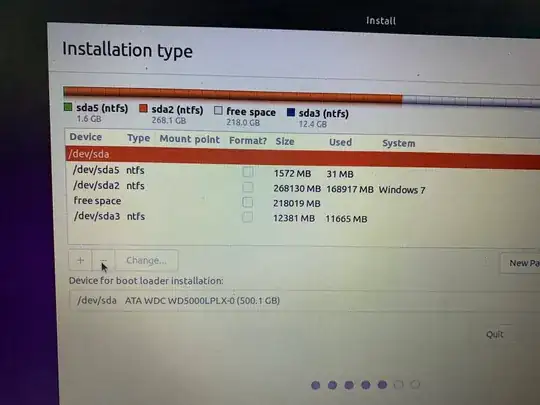I have a Windows 7 and I want to setup Ubuntu dual boot with Windows.
I have 200 GB of Freespace and want to use that for my Ubuntu installation. I am manually selecting the partitions by following this link - https://medium.com/linuxforeveryone/how-to-install-ubuntu-20-04-and-dual-boot-alongside-windows-10-323a85271a73
However, after creating a partition on the freespace, the rest becomes unusable.

How can I fix this?