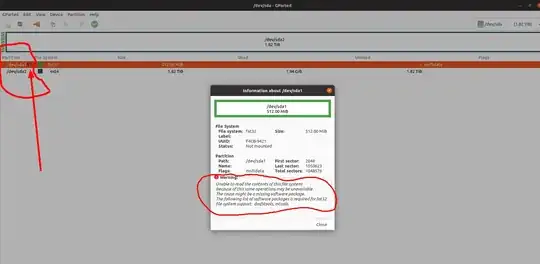I got a 2TB external NVME drive. Using Clonezilla on a Live USB, I want to clone my internal Ubuntu drive to this external drive. See here https://i.stack.imgur.com/JdYDr.jpg Red exclamation point on EFI FAT32 partition. How to fix?
I ran the Gparted “Check” command on this FAT32 EFI partition and the results came back all green/good, but the red exclamation point is still there.
Can I ignore this error warning? I don’t need to or plan to connect this external drive to a Windows pc.
.-
.-