On my InternetServiceProvider's router I have a PC and laptop connected, both of which have Ubuntu 20.04. Yesterday suddenly the ethernet connection of both PC and laptop stopped to work, and discovered, together with the ISP that the ISP's router was not working properly anymore. Today the technician of the ISP came and substituted the router, and now the ethernet connection works in the laptop, while it doesn't still work in the PC (the WIFI connection works fine for both, PC and laptop).
/etc/netplan/01-network-manager-all.yaml :
# Let NetworkManager manage all devices on this system
network:
version: 2
renderer: NetworkManager
(base) raphy@pc:~$ uname -v
#71~20.04.1-Ubuntu SMP Thu Jul 15 17:46:08 UTC 2021
(base) raphy@pc:~$
(base) raphy@pc:~$ ifconfig -a
enp3s0: flags=4098<BROADCAST,MULTICAST> mtu 1500
ether 78:24:af:43:ef:5c txqueuelen 1000 (Ethernet)
RX packets 0 bytes 0 (0.0 B)
RX errors 0 dropped 0 overruns 0 frame 0
TX packets 0 bytes 0 (0.0 B)
TX errors 0 dropped 0 overruns 0 carrier 0 collisions 0
lo: flags=73<UP,LOOPBACK,RUNNING> mtu 65536
inet 127.0.0.1 netmask 255.0.0.0
inet6 ::1 prefixlen 128 scopeid 0x10<host>
loop txqueuelen 1000 (Local Loopback)
RX packets 10296 bytes 725063 (725.0 KB)
RX errors 0 dropped 0 overruns 0 frame 0
TX packets 10296 bytes 725063 (725.0 KB)
TX errors 0 dropped 0 overruns 0 carrier 0 collisions 0
minionebr: flags=4163<UP,BROADCAST,RUNNING,MULTICAST> mtu 1500
inet 172.16.100.1 netmask 255.255.255.0 broadcast 172.16.100.255
inet6 fe80::f83b:14ff:fed4:d0a7 prefixlen 64 scopeid 0x20<link>
ether fa:3b:14:d4:d0:a7 txqueuelen 1000 (Ethernet)
RX packets 0 bytes 0 (0.0 B)
RX errors 0 dropped 0 overruns 0 frame 0
TX packets 61 bytes 6611 (6.6 KB)
TX errors 0 dropped 0 overruns 0 carrier 0 collisions 0
minionebr-nic: flags=195<UP,BROADCAST,RUNNING,NOARP> mtu 1500
ether fa:3b:14:d4:d0:a7 txqueuelen 1000 (Ethernet)
RX packets 0 bytes 0 (0.0 B)
RX errors 0 dropped 0 overruns 0 frame 0
TX packets 61 bytes 6611 (6.6 KB)
TX errors 0 dropped 0 overruns 0 carrier 0 collisions 0
wlp5s0: flags=4163<UP,BROADCAST,RUNNING,MULTICAST> mtu 1500
inet 192.168.1.3 netmask 255.255.255.0 broadcast 192.168.1.255
inet6 fe80::14f5:1c04:21b0:97fe prefixlen 64 scopeid 0x20<link>
ether c0:4a:00:09:0e:80 txqueuelen 1000 (Ethernet)
RX packets 15275 bytes 12876925 (12.8 MB)
RX errors 0 dropped 0 overruns 0 frame 0
TX packets 13372 bytes 4435441 (4.4 MB)
TX errors 0 dropped 0 overruns 0 carrier 0 collisions 0
(base) raphy@pc:~$ ip route
default via 192.168.1.1 dev wlp5s0 proto dhcp metric 600
169.254.0.0/16 dev wlp5s0 scope link metric 1000
172.16.100.0/24 dev minionebr proto kernel scope link src
172.16.100.1
192.168.1.0/24 dev wlp5s0 proto kernel scope link src 192.168.1.3
metric 600
As you can see, the system doesn't recognize any wired connection settings:
While it does with the WIFI connection settings:
(base) raphy@pc:~$ ip a
1: lo: <LOOPBACK,UP,LOWER_UP> mtu 65536 qdisc noqueue state
UNKNOWN group default qlen 1000
link/loopback 00:00:00:00:00:00 brd 00:00:00:00:00:00
inet 127.0.0.1/8 scope host lo
valid_lft forever preferred_lft forever
inet6 ::1/128 scope host
valid_lft forever preferred_lft forever
2: enp3s0: <BROADCAST,MULTICAST> mtu 1500 qdisc noop state DOWN
group default qlen 1000
link/ether 78:24:af:43:ef:5c brd ff:ff:ff:ff:ff:ff
3: wlp5s0: <BROADCAST,MULTICAST,UP,LOWER_UP> mtu 1500 qdisc
noqueue state UP group default qlen 1000
link/ether c0:4a:00:09:0e:80 brd ff:ff:ff:ff:ff:ff
inet 192.168.1.3/24 brd 192.168.1.255 scope global dynamic
noprefixroute wlp5s0
valid_lft 2664sec preferred_lft 2664sec
inet6 fe80::14f5:1c04:21b0:97fe/64 scope link noprefixroute
valid_lft forever preferred_lft forever
4: minionebr: <BROADCAST,MULTICAST,UP,LOWER_UP> mtu 1500 qdisc
noqueue state UP group default qlen 1000
link/ether fa:3b:14:d4:d0:a7 brd ff:ff:ff:ff:ff:ff
inet 172.16.100.1/24 brd 172.16.100.255 scope global
minionebr
valid_lft forever preferred_lft forever
inet6 fe80::f83b:14ff:fed4:d0a7/64 scope link
valid_lft forever preferred_lft forever
5: minionebr-nic: <BROADCAST,NOARP,UP,LOWER_UP> mtu 1500 qdisc
noqueue master minionebr state UNKNOWN group default qlen 1000
link/ether fa:3b:14:d4:d0:a7 brd ff:ff:ff:ff:ff:ff
(base) raphy@pc:~$ lspci
00:00.0 Host bridge: Intel Corporation 4th Gen Core Processor
DRAM Controller (rev 06)
00:01.0 PCI bridge: Intel Corporation Xeon E3-1200 v3/4th Gen
Core Processor PCI Express x16 Controller (rev 06)
00:14.0 USB controller: Intel Corporation 9 Series Chipset Family
USB xHCI Controller
00:16.0 Communication controller: Intel Corporation 9 Series
Chipset Family ME Interface #1
00:1a.0 USB controller: Intel Corporation 9 Series Chipset Family
USB EHCI Controller #2
00:1b.0 Audio device: Intel Corporation 9 Series Chipset Family
HD Audio Controller
00:1c.0 PCI bridge: Intel Corporation 9 Series Chipset Family PCI
Express Root Port 1 (rev d0)
00:1c.2 PCI bridge: Intel Corporation 9 Series Chipset Family PCI
Express Root Port 3 (rev d0)
00:1c.3 PCI bridge: Intel Corporation 82801 PCI Bridge (rev d0)
00:1d.0 USB controller: Intel Corporation 9 Series Chipset Family
USB EHCI Controller #1
00:1f.0 ISA bridge: Intel Corporation H97 Chipset LPC Controller
00:1f.2 SATA controller: Intel Corporation 9 Series Chipset
Family SATA Controller [AHCI Mode]
00:1f.3 SMBus: Intel Corporation 9 Series Chipset Family SMBus
Controller
01:00.0 VGA compatible controller: NVIDIA Corporation GK104
[GeForce GTX 770] (rev a1)
01:00.1 Audio device: NVIDIA Corporation GK104 HDMI Audio
Controller (rev a1)
03:00.0 Ethernet controller: Realtek Semiconductor Co., Ltd.
RTL8111/8168/8411 PCI Express Gigabit Ethernet Controller (rev
11)
04:00.0 PCI bridge: ASMedia Technology Inc. ASM1083/1085 PCIe to
PCI Bridge (rev 04)
05:00.0 Network controller: Qualcomm Atheros AR9227 Wireless
Network Adapter (rev 01)
Why after rebooting enp3s0 is not anymore detected by ifconfig ? :
(base) raphy@pc:~$ ifconfig
lo: flags=73<UP,LOOPBACK,RUNNING> mtu 65536
inet 127.0.0.1 netmask 255.0.0.0
inet6 ::1 prefixlen 128 scopeid 0x10<host>
loop txqueuelen 1000 (Local Loopback)
RX packets 2097 bytes 174125 (174.1 KB)
RX errors 0 dropped 0 overruns 0 frame 0
TX packets 2097 bytes 174125 (174.1 KB)
TX errors 0 dropped 0 overruns 0 carrier 0 collisions
0
minionebr: flags=4163<UP,BROADCAST,RUNNING,MULTICAST> mtu 1500
inet 172.16.100.1 netmask 255.255.255.0 broadcast
172.16.100.255
inet6 fe80::f83b:14ff:fed4:d0a7 prefixlen 64 scopeid
0x20<link>
ether fa:3b:14:d4:d0:a7 txqueuelen 1000 (Ethernet)
RX packets 0 bytes 0 (0.0 B)
RX errors 0 dropped 0 overruns 0 frame 0
TX packets 46 bytes 5300 (5.3 KB)
TX errors 0 dropped 0 overruns 0 carrier 0 collisions
0
minionebr-nic: flags=195<UP,BROADCAST,RUNNING,NOARP> mtu 1500
ether fa:3b:14:d4:d0:a7 txqueuelen 1000 (Ethernet)
RX packets 0 bytes 0 (0.0 B)
RX errors 0 dropped 0 overruns 0 frame 0
TX packets 46 bytes 5300 (5.3 KB)
TX errors 0 dropped 0 overruns 0 carrier 0 collisions
0
wlp5s0: flags=4163<UP,BROADCAST,RUNNING,MULTICAST> mtu 1500
inet 192.168.1.3 netmask 255.255.255.0 broadcast
192.168.1.255
inet6 fe80::14f5:1c04:21b0:97fe prefixlen 64 scopeid
0x20<link>
ether c0:4a:00:09:0e:80 txqueuelen 1000 (Ethernet)
RX packets 10074 bytes 10269894 (10.2 MB)
RX errors 0 dropped 0 overruns 0 frame 0
TX packets 7384 bytes 1746871 (1.7 MB)
TX errors 0 dropped 0 overruns 0 carrier 0 collisions
0
Update 1)
I realized with my great surprise, I didn't do anything..., that in /etc/netplan/01-network-manage-all.yaml the enp3s0 address was not present.
After adding it:
network:
version: 2
renderer: NetworkManager
ethernets:
enp3s0:
dhcp4: no
addresses: [192.168.1.7/24]
gateway4: 192.168.1.1
nameservers:
addresses: [8.8.8.8,8.8.4.4]
applying the modification, and rebooting the system, I can now see: Network Unmanaged:
But, clicking on Connect doesn't make the Ethernet Connection work and still the Wired Settings do not show up:
What else should I check? How to solve the problem?
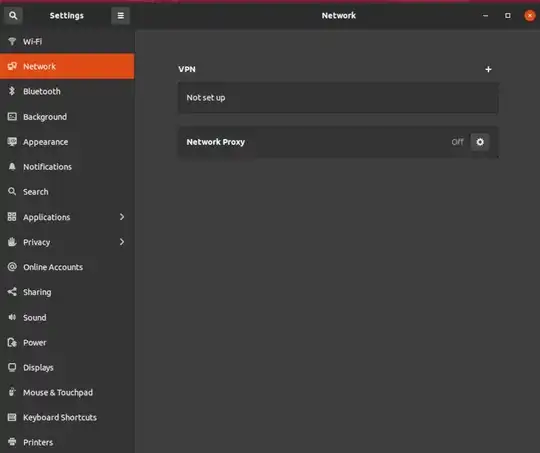
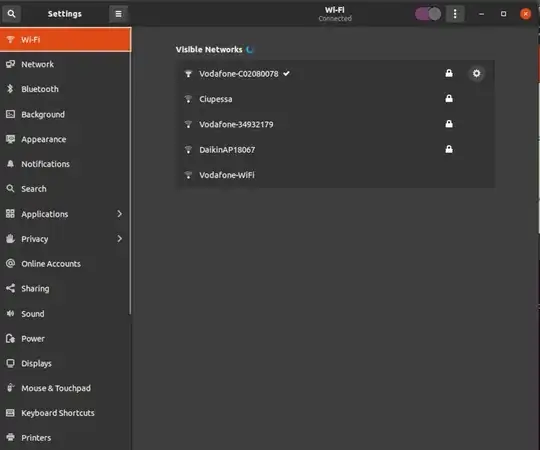
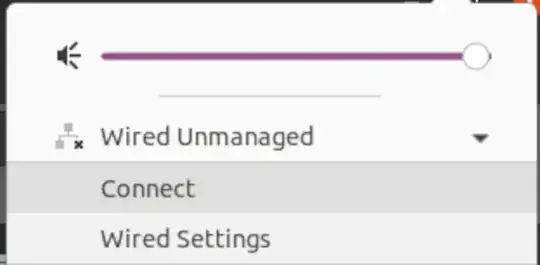

lspcioutput? – Serg Jul 21 '21 at 13:16lscpioutput. As fas as I understand the network card, the Ethernet controller, is detected and visible – Raphael10 Jul 21 '21 at 13:22Wired Unmanagedicon appear. But still I cannot connect to it. I updated my post – Raphael10 Jul 21 '21 at 14:01ifconfigoutput now? – Serg Jul 21 '21 at 14:05