I don't know to much about linux and server creating but I wanna create my private owncloud web drive, I have linux Ubuntu 20.04 server on my Raspberry pi4 installed. I have started using this tutorial to set it up but I'm having issues at the beginning. When I'm trying to create Helper Script(?):
Create the occ Helper Script
Create a helper script to simplify running occ commands.
FILE="/usr/local/bin/occ" /bin/cat <<EOM >$FILE #! /bin/bash cd /var/www/owncloud sudo -E -u www-data /usr/bin/php /var/www/owncloud/occ "\$@" EOMMake the helper script executable:
chmod +x /usr/local/bin/occ
In my terminal I get this kind of error:
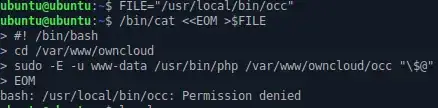
How make it work?
/usr/local/bin/occis owned by root. The article clearly mentions, *"This guide assumes that you are working as the root user."* You may consider logging in asroottemporarily orsudo(note that sometimessudomay not work, for example, with shell builtins). – Kulfy Jul 28 '21 at 15:59