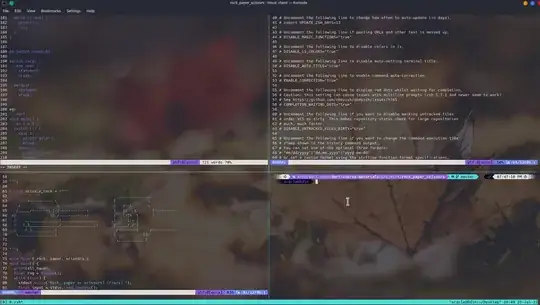I'm new in Ubuntu or Linux in general. I just switched from Windows to Linux to keep my work here. Actually working as web developer.
I use Git commands a lot, and when I clone a repo, I don't get that good looking terminal like I had with Git Bash on Windows, like giving me branch name when I'm inside a folder, some autosuggestions/autocomplete...
I'm looking for another terminal program, like hyperTerminal or the one that comes with Manjaro.