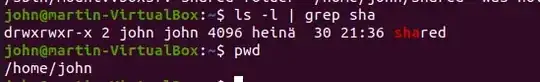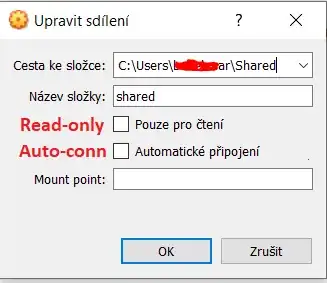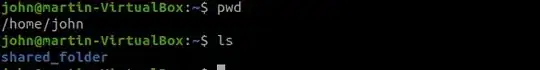When I try to mount my shared folder on my Ubuntu virtual machine, I get this error:
/sbin/mount.vboxsf: shared folder '/home/john/shared' was not found (check VM settings / spelling)
I have installed these packages:
sudo apt-get install -y build-essential linux-headers-`uname -r`I have successfully installed Guest Auditions.
I have created a mount point for the shared folder on the virtual machine:
I have set sharing on VM settings:
I am trying to mount it using the command:
sudo mount -t vboxsf shared ~/shared
The host computer runs Windows 10, the Ubuntu version is 20.04.1 LTS and the VirtualBox version is 6.1.
Am I missing something?