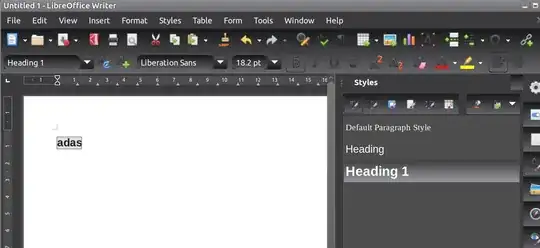I am using Libreoffice 7.1.4.2 under Ubuntu-MATE 21.04.
According to the LO's about dialog: User Interface: UI render: default; VCL: gtk3
I only use the text processing „Writer“, nothing else.
Problem 1: my styles panel (on the right) on the right flickers all the time
...blinks, maybe 50-100ms to white and back... (but certainly not in a blink tag fashion, more of a “nervous redraw”)
- basically irregulary about once per second (1 Hz)
- more often with every keypresses happening
- not at all, if focus is on another application's windows
- only in the styles panel
So apparently triggered by some refresh mechanism.
Problem 2
I assume it's related, thus in one post. LibreOffice freezes my entire machine:
- mouse still movable, all screens showing (3 in total, including 2× 4K)
- that's all – no clicks, no hovers, no interaction
- no keyboard commands (i.e. for Run or Terminal or alt-Tab) working
- not even ctrl-alt F3, F6, F7 (for non-graphical login)
- only hard reset + reboot helps
Any ideas?
What log file to look into? How to put LibreOffice into a different rendering mode?