Many times the value of the "install_devices" debconf setting in the grub-pc package is wrong for various reasons. Sometimes it's because Ubuntu's installer selected a different install device than the BIOS boots from, sometimes it's because the user manually selected that grub's boot sector should be installed to a partition (which is wrong, it should always go in the MBR), etc.
What is the officially supported way to change this debconf setting, preferably showing the user the helpful selection screen that used be given by sudo dpkg-reconfigure grub-pc (but which is no longer shown by this command in Ubuntu 12.04)?
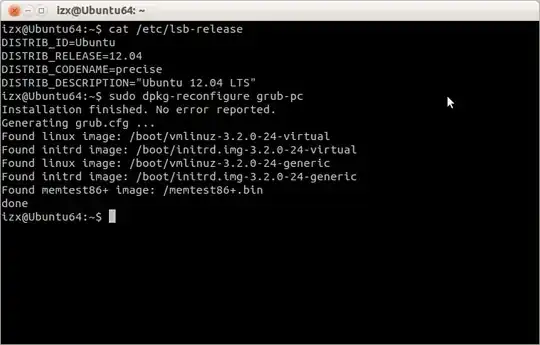
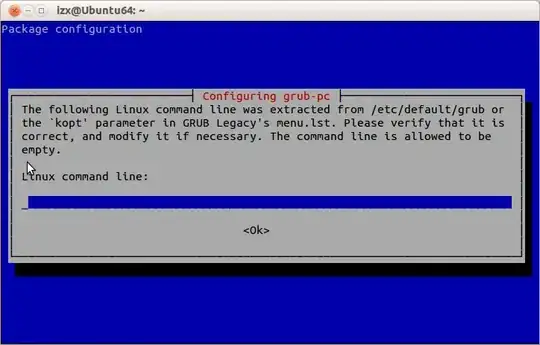
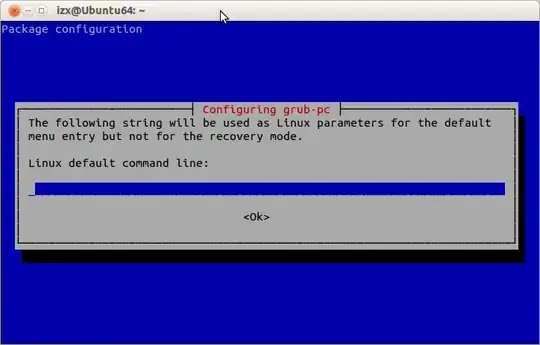


sudo dpkg-reconfigure grub-pc, specifically the scripts currently check for a /boot/grub/core.img (which is correct for grub 1.99, the version of grub packaged in grub-pc) whereas grub 2.0 beta5 uses the path /boot/grub/i386-pc/core.img. In other words the real problem was my assumption that the problem I was seeing was universal, when in fact it was my own fault :) – Jordan Uggla May 12 '12 at 20:58