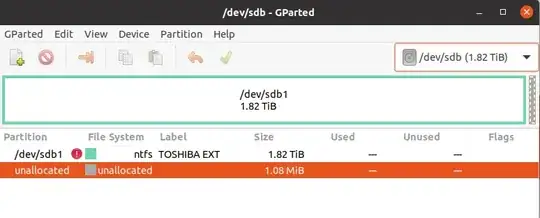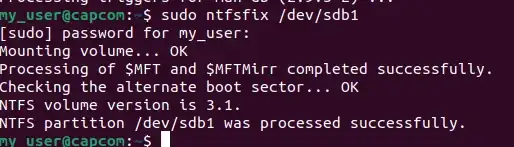I have a HDD external and I am using it for about 3 months, I always used it in Ubuntu 20.04 and everything was great until yesterday I put it on a windows laptop, the windows laptop could not read it and now I put it on my Ubuntu and it does not read it either, what happened ?
I used this command in Ubuntu:
sudo ntfsfix /dev/sdb1
And this is the result, but it does not work.
$ sudo ntfsfix /dev/sdb1
Mounting volume... OK
Processing of $MFT and $MFTMirr completed successfully.
Checking the alternate boot sector... OK
NTFS volume version is 3.1.
NTFS partition /dev/sdb1 was processed successfully.
I want to use it again on my Ubuntu, and sometimes in Windows.
More information
sudo fdisk -l /dev/sdb1
[sudo] password for my_user:
Disk /dev/sdb1: 1,82 TiB, 2000396746752 bytes, 3907024896 sectors
Units: sectors of 1 * 512 = 512 bytes
Sector size (logical/physical): 512 bytes / 512 bytes
I/O size (minimum/optimal): 512 bytes / 512 bytes
Disklabel type: dos
Disk identifier: 0x6e697373
Device Boot Start End Sectors Size Id Type
/dev/sdb1p1 1936269394 3772285809 1836016416 875,5G 4f QNX4.x 3rd part
/dev/sdb1p2 1917848077 2462285169 544437093 259,6G 73 unknown
/dev/sdb1p3 1818575915 2362751050 544175136 259,5G 2b unknown
/dev/sdb1p4 2844524554 2844579527 54974 26,8M 61 SpeedStor
Partition table entries are not in disk order.
Disk information:
I tried to mount after that repair filesystem:
I tried to mount: