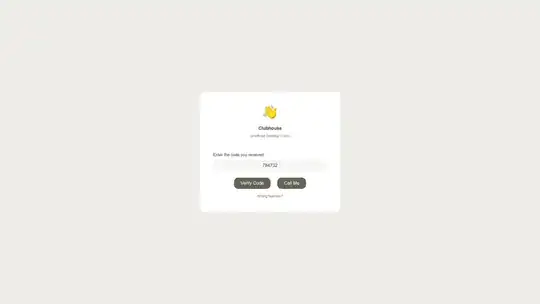I am trying to install the clubhouse directly from the apt command and I get the below error:
sudo apt install clubhouse
Reading package lists... Done
Building dependency tree
Reading state information... Done
No apt package "clubhouse", but there is a snap with that name.
Try "snap install clubhouse"
E: Unable to locate package clubhouse
The reason for this try is I can not run the snap clubhouse, as you can see below:
And I guess the problem of my snap version of it is because of the government or ISP filtering the clubhouse. But for becoming sure I need to install the clubhouse by apt command and I asked here.
Update:
I have tried the N0rbert suggested codes via the answer, and now I received the SMS from my active clubhouse on my phone (currently work on my android phone). But when I paste the code on the above Ubuntu app it doesn't respond, and stuck on this verification step as you can see below:
Thanks.