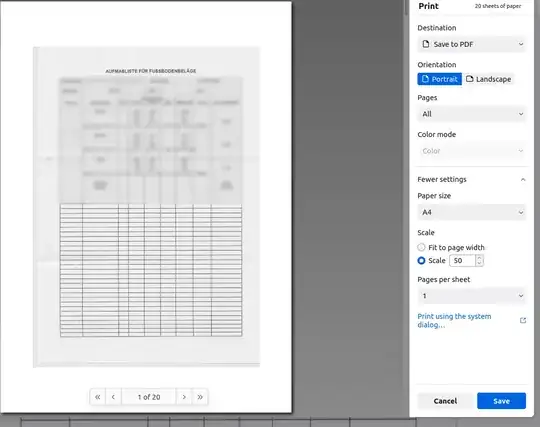I'd like to print a PDF with custom page margin settings.
So I opened the PDF with Evince (standard document viewer) and added a new page size in the print dialog:
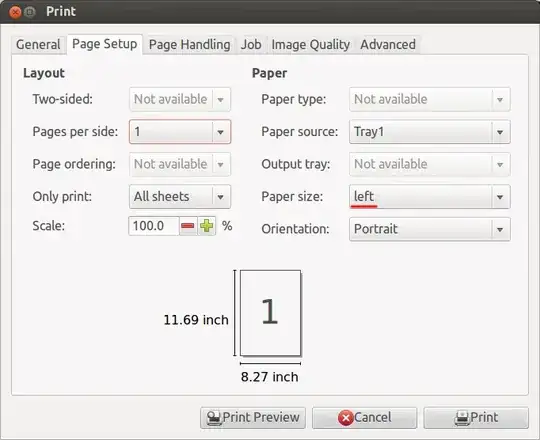
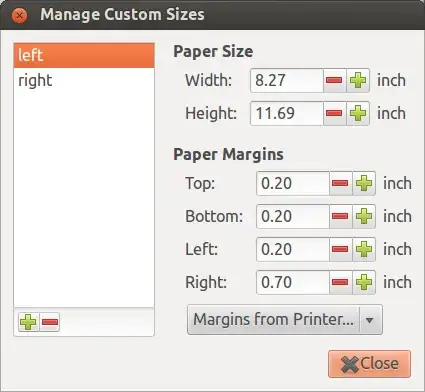
It has a bigger margin on the right side in this case.
But on the printed paper or in the print preview the margins are ignored no matter what the exact settings are. When I do the same procedure in GIMP in the print dialog it works perfectly as expected but Evince just seems to ignore the margin settings. Unfortunately in GIMP I can't print all pages in a PDF at once so I'm looking for a solution with Evince or a better PDF viewer if there is one.