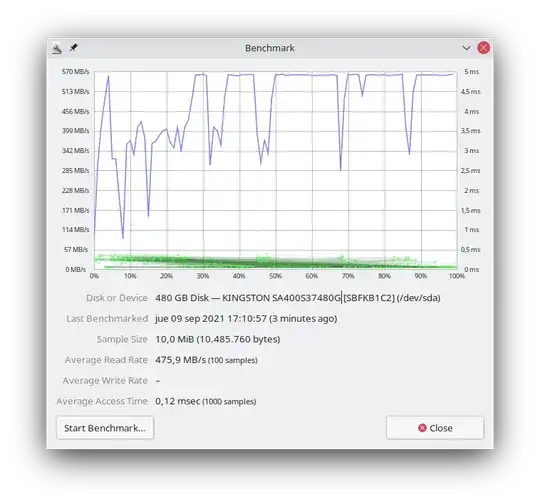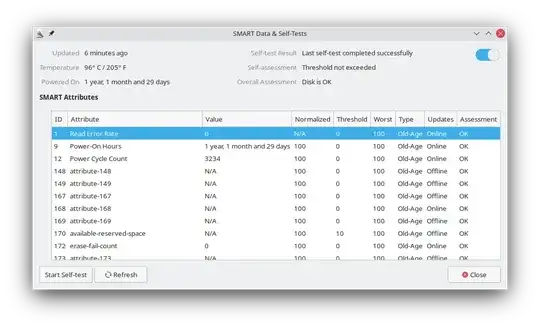After 30 minutes of turn on the pc some extra application installed by me doesn't launch when I need them. The defaults installed applications works fines.
- cant launch applications
- can't install packages. the output say read only file system.
when trying to reboot the pc it get black screen and show something like
systemd-journald: Failed to rotate /var/log/journal/f29f59... system journal: read only file system
systemd-journald: Failed to write entry (22 items, 738 bytes) despite vacuuming, ignoring: Bad message
system:
Operating System: Kubuntu 21.04
KDE Plasma Version: 5.22.4
KDE Frameworks Version: 5.85.0
Qt Version: 5.15.2
Kernel Version: 5.11.0-31-generic (64-bit)
Graphics Platform: X11
Processors: 4 × Intel® Core™ i5-4430 CPU @ 3.00GHz
Memory: 15,4 GiB of RAM
Graphics Processor: GeForce GT 610/PCIe/SSE2
Root partition have btrfs file system. Bu it have happened with ext4 file systems too
chris@k2104:~$ lsblk -f
NAME FSTYPE FSVER LABEL UUID FSAVAIL FSUSE% MOUNTPOINT
sda
├─sda1 ntfs New Volume A254DEF854DECDE3
├─sda2 crypto_LUKS 1 d687b472-083a-401b-9405-fa4e336440ca
└─sda3 LVM2_member LVM2 001 2M2yQS-1ckT-Sb7c-m8nm-KKzo-Pbgl-17rYou
└─vg2-vms ext4 1.0 a85ffc5e-484c-4629-925d-3b65f6546e8d
sdb
├─sdb1 btrfs 9e82231c-74c4-4bb2-907b-1f3e0e7713a7 68,8G 31% /
├─sdb2 LVM2_member LVM2 001 kFAIla-HKFN-TKfb-2dTR-9Y3u-4kCR-ZxiJeD
│ └─vg1-home ext4 1.0 d27ee1f7-d35e-4ad8-9722-d36958eb8a1f 78,3G 15% /home
└─sdb3 swap 1 a191a4aa-78bc-464d-ae44-41ee9bb21a36 [SWAP]
sdc
├─sdc1 vfat FAT32 5670-9433 50,4M 47% /boot/efi
├─sdc2
├─sdc3 ntfs 00EE92CBEE92B87C
└─sdc4 ntfs 68E2BA7EE2BA4FD4
sr0
chris@k2104:~$
On internet found this forum and have run those commands here
dmesg |grep systemd
[ 9286.742113] systemd-journald[363]: Failed to write entry (22 items, 749 bytes), ignoring: Read-only file system
[ 9286.742162] systemd-journald[363]: Failed to write entry (22 items, 738 bytes), ignoring: Read-only file system
[ 9286.742211] systemd-journald[363]: Failed to write entry (22 items, 749 bytes), ignoring: Read-only file system
[ 9286.742261] systemd-journald[363]: Failed to write entry (22 items, 738 bytes), ignoring: Read-only file system
[ 9286.742312] systemd-journald[363]: Failed to write entry (22 items, 749 bytes), ignoring: Read-only file system
dmesg |grep systemd
[ 1457.129448] systemd-journald[363]: Failed to write entry (22 items, 749 bytes) despite vacuuming, ignoring: Bad message
[ 1457.129527] systemd-journald[363]: /var/log/journal/f29f59c285a64491bbb7ce03db252823/system.journal: Journal file corrupted, rotating.
[ 1457.129535] systemd-journald[363]: Failed to rotate /var/log/journal/f29f59c285a64491bbb7ce03db252823/system.journal: Read-only file system
[ 1457.129550] systemd-journald[363]: Failed to rotate /var/log/journal/f29f59c285a64491bbb7ce03db252823/user-1000.journal: Read-only file system
[ 1457.129916] systemd-journald[363]: Failed to write entry (22 items, 738 bytes) despite vacuuming, ignoring: Bad message
[ 1457.129995] systemd-journald[363]: /var/log/journal/f29f59c285a64491bbb7ce03db252823/system.journal: Journal file corrupted, rotating.
[ 1457.130003] systemd-journald[363]: Failed to rotate /var/log/journal/f29f59c285a64491bbb7ce03db252823/system.journal: Read-only file system
[ 1457.130009] systemd-journald[363]: Failed to rotate /var/log/journal/f29f59c285a64491bbb7ce03db252823/user-1000.journal: Read-only file system
[ 1457.130395] systemd-journald[363]: Failed to write entry (22 items, 749 bytes) despite vacuuming, ignoring: Bad message
sudo journalctl --verify
FAIL: /var/log/journal/f29f59c285a64491bbb7ce03db252823/system@7f05e06386df48d180db2effce0cfec4-00000000000033ec-0005cb6812012c54.journal (Read-only file system)
Failed to create data file: Read-only file system
File corruption detected at /var/log/journal/f29f59c285a64491bbb7ce03db252823/system.journal:000000 (of 8388608 bytes, 0%).
FAIL: /var/log/journal/f29f59c285a64491bbb7ce03db252823/system.journal (Read-only file system)
Failed to create data file: Read-only file system
File corruption detected at /var/log/journal/f29f59c285a64491bbb7ce03db252823/user-1000@e901582910854e349958c8651e322494-0000000000001e80-0005cb5fa4d330fe.journal:000000 (of 8388608 bytes, 0%).
FAIL: /var/log/journal/f29f59c285a64491bbb7ce03db252823/user-1000@e901582910854e349958c8651e322494-0000000000001e80-0005cb5fa4d330fe.journal (Read-only file system)
Failed to create data file: Read-only file system
File corruption detected at /var/log/journal/f29f59c285a64491bbb7ce03db252823/user-1000.journal:000000 (of 8388608 bytes, 0%).
FAIL: /var/log/journal/f29f59c285a64491bbb7ce03db252823/user-1000.journal (Read-only file system)
chris@k2104:~$
chris@k2104:~$ sudo journalctl --disk-usage
Archived and active journals take up 280.0M in the file system.
chris@k2104:~$
I have to reboot the system to fix the problems but after 30 minutes more and less the pc get again the problem.
How can we check SSD problems? How can we know the problems? How can we fix that? Thanks in advanced.