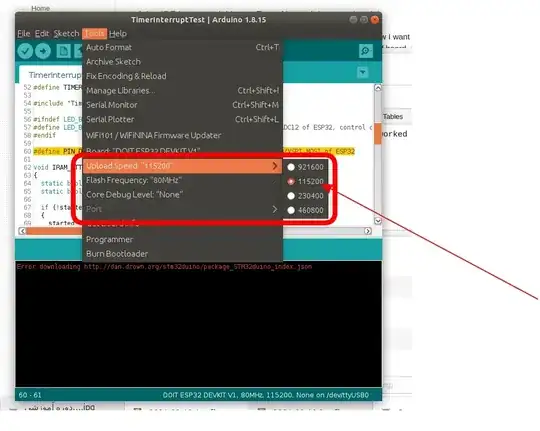I want to program my ESP32 as I did 100000000000 times before. Now I want to try it on linux ubuntu :) In preferences I put in the *.json link and installed the espressif board. I think I chose the right board. Something is wrong with the serial port: When I click on board information it shows some serial number
BN: Unbekanntes Board
VID: 10C4
PID: EA60
SN: Laden Sie ir(...)
But when I want to upload it to the board it just shows:
Traceback (most recent call last):
File "/root/.arduino15/packages/esp32/tools/esptool_py/3.0.0/esptool.py", line 38, in <module>
import serial
ImportError: No module named serial
exit status 1
Fehler beim Kompilieren für das Board DOIT ESP32 DEVKIT V1.
I also did pip install pyserial ~$ python --version Python 2.7.18
hmm there must also be something wrong?
~$ sudo ls -l /dev/ttyUSB0
crw-rw----+ 1 root dialout 188, 0 Sep 8 15:02 /dev/ttyUSB0
I can open Arduino IDE with sudo, which is with root i think. And also with my account without sudo. .. I have different workspaces i think because i needed to install the board again, when I opened Arduino IDE with sudo .. actually I dont know what dialout is maybe I did it by mistake when installing esp support-.- ..
I also tried to change the group and give all permission via chmod 777 but it doesnt work
/dev# ls -l ttyUSB0
crwxrwxrwx+ 1 root root 188, 0 Sep 8 15:02 ttyUSB0
anyway after put esp32 out and in again ttyUSB0 chmod777 config is resetted ............................
ls -l ttyUSB0
crw-rw----+ 1 root dialout 188, 0 Sep 8 15:36 ttyUSB0
I also checked my esp32 board now on w10 and there is no problem. Installation was done in 10 minutes (with a big break, making a banana shake xD)