This is the error.
My HDD on my old laptop reported 1000 bad sectors on the HDD.
This is the error that I got:
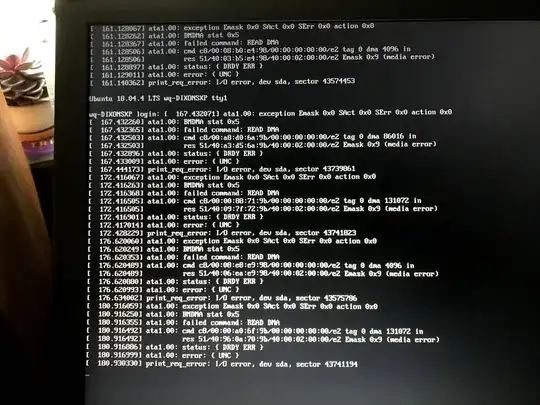
How do I fix this error in the future? Thanks Jonathan Steadman. :)
This is the error.
My HDD on my old laptop reported 1000 bad sectors on the HDD.
This is the error that I got:
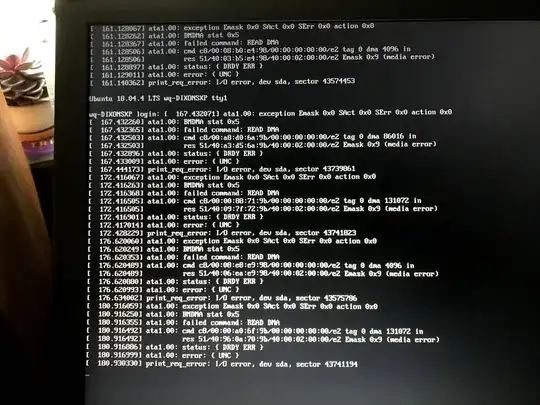
How do I fix this error in the future? Thanks Jonathan Steadman. :)