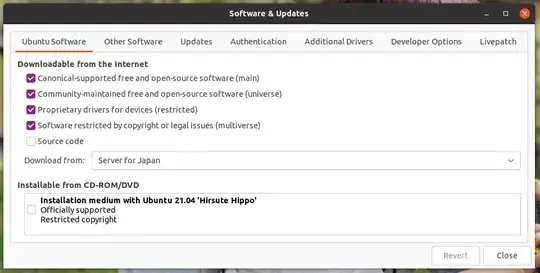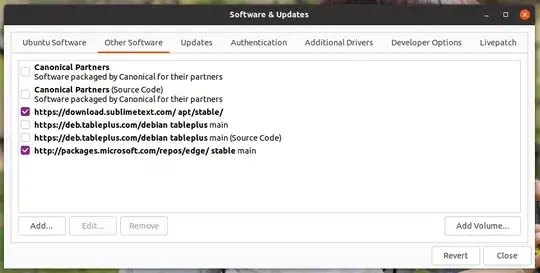Disabling all updates will require you to remove all of the references for apt and also tell snapd to not perform any updates. Aside from the security implications that would come from running software that never receives any bug-fixes, this would effectively eliminate your in-laws' ability to install applications from the Software Centre.
However, if you are dead-set on eliminating updates, this is how you would do it:
- Open the Software & Updates application
- Uncheck everything in "Ubuntu Software":
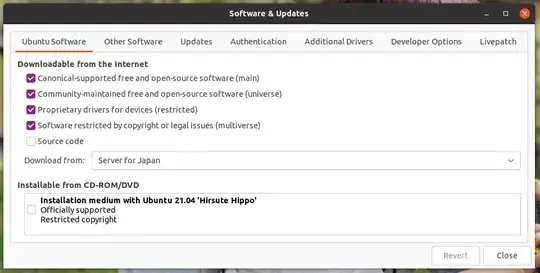
- Uncheck everything in "Other Software":
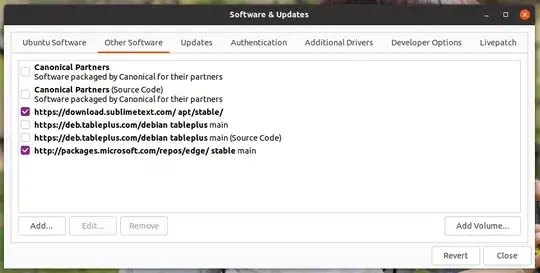
- Block
snapd from accessing the Snap Store API:
- Open Terminal (if it's not already open)
- Edit the
/etc/hosts file with your text editor of choice. Be sure to prefix the command with sudo:
sudo vi /etc/hosts
- Add this line under the IPv4 section:
127.0.0.1 api.snapcraft.io
- Save the file
By doing this, Ubuntu will be unable to check for updates on its own. However, note that this will not stop applications such as Chrome from doing their own updates. These can be controlled by the application and operate outside the typical update process.
One final note; be sure to undo all of these changes and perform updates whenever you go and visit your in-laws. Updates are offered for a reason, and an unpatched system — even one that is running Linux — is not something that should be connected to the open Internet anymore.