I'm trying to get wake on lan to work. Everything is configured as needed and it works if I switch of my computer and wake it within a few minutes. As far as I understand the problem it is a router issue, the router seems to forget the mac address and stops to forward the magic-packet. Are there any possibilities to force the router to not forget the route to the computer? (I did look into the router but I can't find any more options that could be connected with the problem. It is a poorly documented Sagemcom Fibre router.)
Ubuntu 20.04
uname -r
5.11.0-34-generic
sudo lshw -C network
*-network
Beschreibung: Ethernet interface
Produkt: RTL8111/8168/8411 PCI Express Gigabit Ethernet Controller
Hersteller: Realtek Semiconductor Co., Ltd.
Physische ID: 0
Bus-Informationen: pci@0000:03:00.0
Logischer Name: enp3s0
Version: 0c
Seriennummer: bc:ee:7b:8a:6e:f9
Größe: 1Gbit/s
Kapazität: 1Gbit/s
Breite: 64 bits
Takt: 33MHz
Fähigkeiten: pm msi pciexpress msix vpd bus_master cap_list ethernet physical tp mii 10bt 10bt-fd 100bt 100bt-fd 1000bt-fd autonegotiation
Konfiguration: autonegotiation=on broadcast=yes driver=r8169 driverversion=5.11.0-34-generic duplex=full firmware=rtl8168g-2_0.0.1 02/06/13 ip=192.168.1.22 latency=0 link=yes multicast=yes port=twisted pair speed=1Gbit/s
Ressourcen: irq:18 ioport:e000(Größe=256) memory:f7c00000-f7c00fff memory:f0000000-f0003fff
~$ dkms status
r8168, 8.048.00, 5.11.0-34-generic, x86_64: installed
~$ ls -al /boot
insgesamt 201001
drwxr-xr-x 5 root root 4096 Sep 14 06:14 .
drwxr-xr-x 20 root root 4096 Mai 4 2020 ..
-rw-r--r-- 1 root root 253507 Aug 27 09:43 config-5.11.0-34-generic
drwx------ 4 root root 512 Jan 1 1970 efi
drwxr-xr-x 4 root root 4096 Sep 13 20:17 grub
lrwxrwxrwx 1 root root 28 Sep 9 08:39 initrd.img -> initrd.img-5.11.0-34-generic
-rw------- 1 root root 94605589 Sep 14 06:14 initrd.img-5.11.0-34-generic
-rw------- 1 root root 94392894 Sep 14 06:13 initrd.img-5.11.0-34-generic.old-dkms
lrwxrwxrwx 1 root root 28 Sep 13 20:17 initrd.img.old -> initrd.img-5.11.0-34-generic
drwx------ 2 root root 16384 Mai 4 2020 lost+found
-rw-r--r-- 1 root root 182704 Aug 18 2020 memtest86+.bin
-rw-r--r-- 1 root root 184380 Aug 18 2020 memtest86+.elf
-rw-r--r-- 1 root root 184884 Aug 18 2020 memtest86+_multiboot.bin
-rw------- 1 root root 5836236 Aug 27 09:43 System.map-5.11.0-34-generic
lrwxrwxrwx 1 root root 25 Sep 9 08:39 vmlinuz -> vmlinuz-5.11.0-34-generic
-rw------- 1 root root 10132256 Aug 27 09:48 vmlinuz-5.11.0-34-generic
lrwxrwxrwx 1 root root 25 Sep 13 20:17 vmlinuz.old -> vmlinuz-5.11.0-34-generic
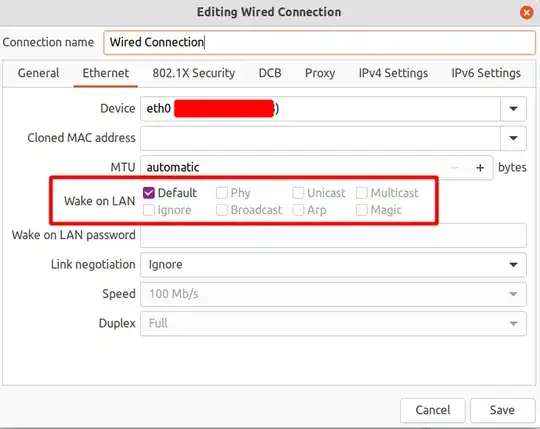
A sgtatic IP is assigned and port forwarding configured.
As said it works in principle, but the router stops sending the package after a few minutes.
– dkkkkful Sep 09 '21 at 14:18uname -randsudo lshw -C network. Start comments to me with @heynnema or I'll miss them. – heynnema Sep 09 '21 at 19:39