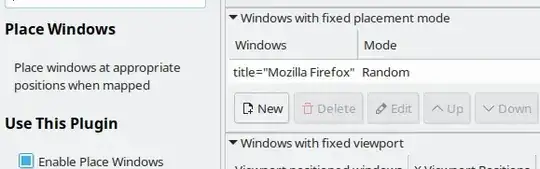i found some useful hints here:
i this answer from 2012 "Window Rules" is used Force All Windows To Open At A Set Resolution ('width x height' pixels) but i did not found "Window Rules" inside in the version from March 2021.
i tried use modified the answer here: How to configure my system so that all windows start maximized?
like so:
but Firefox still opens maximized.
Motivation
When I drag the maximized windows a bit onto another monitor, they often suddenly snap to the top left corner, which I don't want.
And often the Windows is just to large.
Operating System:
Kubuntu 20.04
KDE Plasma Version: 5.18.5
KDE Frameworks Version: 5.68.0
Qt Version: 5.12.8
Kernel Version: 5.11.0-34-generic
OS Type: 64-bit