So at this point in the Ubuntu installation, it gives you an option to "Erase disk and install Ubuntu"
But it says below it will delete files in all operating systems:
I have two disks, one with Windows and one with Fedora. I want to switch from Fedora to Ubuntu, but I do NOT want to get rid of my Windows, I want that disk completely unaffected.
Will this option in the installer erase my Windows as well, even if I don't select the Windows disk in the next window to install Ubuntu on?
Or will this option only delete the operating from the disk I choose in the next window?
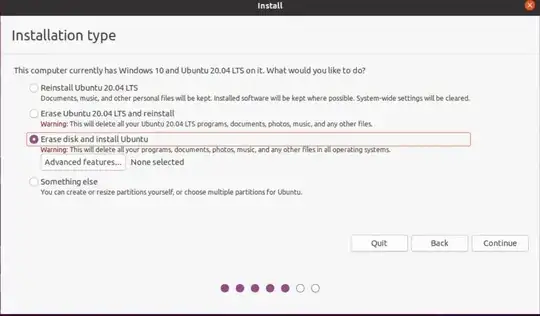
sudo update-grubThis should automatically add a Windows menuentry to the grub boot menu. You can change back to Windows bootloader, using BIOS if desired. – C.S.Cameron Sep 13 '21 at 07:50