I have suddenly (in the past couple of days) begun experiencing hard lockups on my laptop. When this happens, neither the mouse, keyboard, or display respond. This seems to always happen when I am typing - the keystrokes I type don't appear on the screen until I move the mouse, then it rapidly catches up. Every dozen or so times this happens, the mouse won't move and the characters won't appear and I have to do a hard reset to recover. Interestingly, if it hangs when I'm typing at the command prompt during the moment that I'm using auto-complete (tab) or if I try to backspace too far for the line, that little "dink" sound repeats over and over at about one second intervals until I reset the laptop. It happened even as I was entering this request.
I have run diagnostics and the memory, CPU, and disk drive all pass. This is a dual-boot laptop, and I haven't had this problem occur when running on the Windows side. I have captured (via my phone camera) the last htop and syslog tail, but it's all greek to me.
Oh, and sometimes during bootup I get a new message on the screen (before the UI loads) that says something about one of the cores taking too long to do something, 28 seconds I think. I tried to capture a picture of that as well but it went away before I could get it in focus.
This is apparently an Ubuntu bug IMHO but I haven't a clue where to start looking for it. Can anyone help?
Details:
Lenovo IdeaPad 3, 12G memory, 1TB disk (143G free), Ubuntu 20.04.3 LTS (all patches up to date), Gnome 3.36.8, Graphics is Mesa Intel® UHD Graphics (ICL GT1)
Gnome shell extensions:
$ls -al ~/.local/share/gnome-shell/extensions
ls: cannot access '/home/david/.local/share/gnome-shell/extensions': No such file or directory
$ ls -al /usr/share/gnome-shell/extensions
total 68
drwxr-xr-x 17 root root 4096 Dec 16 2020 .
drwxr-xr-x 7 root root 4096 Jul 9 21:41 ..
drwxr-xr-x 2 root root 4096 Dec 16 2020 [email protected]
drwxr-xr-x 2 root root 4096 Dec 16 2020 [email protected]
drwxr-xr-x 2 root root 4096 Aug 22 15:07 desktop-icons@csoriano
drwxr-xr-x 2 root root 4096 Dec 16 2020 [email protected]
drwxr-xr-x 2 root root 4096 Dec 16 2020 [email protected]
drwxr-xr-x 2 root root 4096 Dec 16 2020 [email protected]
drwxr-xr-x 2 root root 4096 Dec 16 2020 native-window-placement@gnome-shell-extensions.gcampax.github.com
drwxr-xr-x 2 root root 4096 Dec 16 2020 [email protected]
drwxr-xr-x 2 root root 4096 Dec 16 2020 screenshot-window-sizer@gnome-shell-extensions.gcampax.github.com
drwxr-xr-x 3 root root 4096 May 9 15:57 [email protected]
drwxr-xr-x 3 root root 4096 Jul 9 21:41 [email protected]
drwxr-xr-x 2 root root 4096 Dec 16 2020 [email protected]
drwxr-xr-x 2 root root 4096 Dec 16 2020 [email protected]
drwxr-xr-x 2 root root 4096 Dec 16 2020 [email protected]
drwxr-xr-x 2 root root 4096 Dec 16 2020 [email protected]
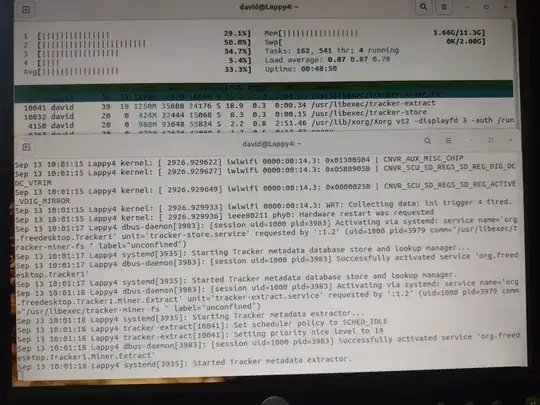
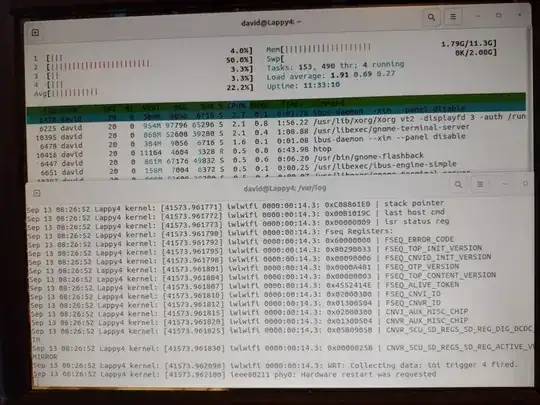
ls -al ~/.local/share/gnome-shell/extensionsandls -al /usr/share/gnome-shell/extensions. Please use copy/paste text, and not screenshots. Thanks! – heynnema Sep 13 '21 at 15:17--Rinzwind: How do I get plain text from a frozen computer?
--heynnema: Best I can tell, I don't have Nvidia. My graphics engine is Mesa Intel® UHD Graphics (ICL GT1). Question updated with gnome extensions.
--WinEunuuchs2Unix: I will try that.
– David Powell Sep 14 '21 at 01:50