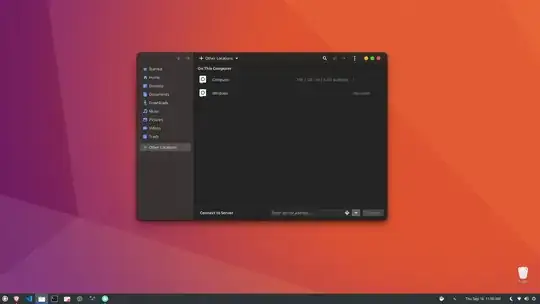I followed this Tutorial, so that i can use Google Drive directly from my File Manager (Nautilus) But As per the tutorial Step 3
Step 3: Mount Google Drive in Ubuntu File Manager
Open your Ubuntu File Manager and you will be able to see your Google account listed in the left panel as follows:
I can't see my Email/Gmail ID in my File Manager
It Looks Like This:
I tried look in + Other Locations Tab But I can't see my Email/Gmail There Too!, it looks like this:
My System Details:
Edit:
After Following sancho.s ReinstateMonicaCellio's Answer
I got this error gio: google-drive://<your gmail user>@gmail.com/: Location is not mountable when i executed this command:
gio mount google-drive://<your gmail user>@gmail.com/
Where <your gmail user> was my gmail username
And output of the command gio mount -l is
Drive(0): TOSHIBA DT01ACA100
Type: GProxyDrive (GProxyVolumeMonitorUDisks2)
Volume(0): Windows
Type: GProxyVolume (GProxyVolumeMonitorUDisks2)
Drive(1): hp PLDS DVDRW DU8AESH
Type: GProxyDrive (GProxyVolumeMonitorUDisks2)
Drive(2): Generic- SD/MMC/MS PRO
Type: GProxyDrive (GProxyVolumeMonitorUDisks2)
Output of command dpkg -l | grep gvfs
ii gvfs:amd64 1.44.1-1ubuntu1 amd64 userspace virtual filesystem - GIO module
ii gvfs-bin 1.44.1-1ubuntu1 amd64 userspace virtual filesystem - deprecated command-line tools
ii gvfs-common 1.44.1-1ubuntu1 all userspace virtual filesystem - common data files
ii gvfs-daemons 1.44.1-1ubuntu1 amd64 userspace virtual filesystem - servers
ii gvfs-fuse 1.44.1-1ubuntu1 amd64 userspace virtual filesystem - fuse server
ii gvfs-libs:amd64 1.44.1-1ubuntu1 amd64 userspace virtual filesystem - private libraries