I want to set fractional scaling to somewhere in between 100% and 125%. Is there a way to do it? Here are the options currently available in the settings.
2 Answers
Even if not the same you are asking, depending on what you want to do, you may achieve acceptable results with the scaling factor for fonts in Gnome Tweaks.
I have often combined this with the available stepwise values of Fractional Scaling (and in rare cases, also the resolution) for a nice look.
Note: I have this Fractional Scaling, and I don't recall if that stemmed from attempts at getting intermediate values...
- 14,674
- 11
- 44
- 97
It can't currently be done through the settings GUI but if you edit the file ~/.config/monitors.xml and look for <scale>, you can set a custom value.
For example, <scale>1.12</scale> would be 112% scaling like Unity used to have.
Log out and back in again to see your changes.
NB as the settings GUI does not support custom values it will continue to say 100%.
- 1,373
-
This doesn't seem to work on Ubuntu 22.04, the scale just reverted to 100% – stib Oct 05 '23 at 01:09
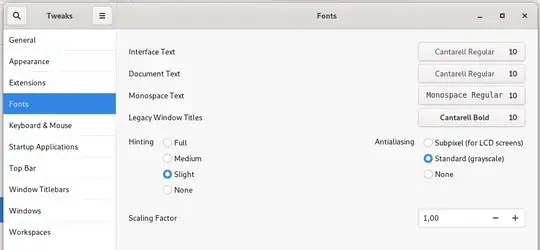

gsettings get org.gnome.mutter experimental-features). You might prefer to play with resolutions instead, or tryxrandr --output eDP1 --scale 1.10x1.10for 110% – Pablo Bianchi Apr 08 '22 at 05:03