What I have different from all other cases is that I have nothing on dmesg.
# dmesg |grep iwlwifi | wc -l
0
- I have dual boot with Windows 10.
- Windows "Fast Startup" is disabled.
- Secure boot is disabled (I have it enabled when install the linux, but disable to fix nvidia).
- Ubuntu 21 "Ubuntu 21.04.
- The classic "Ubuntu Drivers" only offer drivers for NVidia
# inxi -Fxxxrz
System: Kernel: 5.11.0-34-generic x86_64 bits: 64 compiler: gcc v: 10.2.1 Desktop: GNOME 3.38.4 tk: GTK 3.24.25
wm: gnome-shell dm: GDM3 3.38.2.1 Distro: Ubuntu 21.04 (Hirsute Hippo)
Machine: Type: Laptop System: Alienware product: Alienware x17 R1 v: 1.2.1 serial: <filter> Chassis: type: 10
serial: <filter>
Mobo: Alienware model: Alienware x17 R1 v: A00 serial: <filter> UEFI: Alienware v: 1.2.1 date: 07/12/2021
...
Network: Device-1: Realtek Killer E3000 2.5GbE vendor: Dell driver: r8169 v: kernel port: 3000 bus ID: 0000:3b:00.0
chip ID: 10ec:3000 class ID: 0200
IF: enp59s0 state: up speed: 1000 Mbps duplex: full mac: <filter>
Device-2: Intel Wi-Fi 6 AX210/AX211/AX411 160MHz vendor: Rivet Networks driver: N/A port: 3000 bus ID: 0000:3c:00.0
chip ID: 8086:2725 class ID: 0280
IF-ID-1: docker0 state: down mac: <filter>
...
# lspci -nnk | grep -iA3 net
0000:3b:00.0 Ethernet controller [0200]: Realtek Semiconductor Co., Ltd. Killer E3000 2.5GbE Controller [10ec:3000] (rev 06)
Subsystem: Dell Device [1028:0a8f]
Kernel driver in use: r8169
Kernel modules: r8169
0000:3c:00.0 Network controller [0280]: Intel Corporation Wi-Fi 6 AX210/AX211/AX411 160MHz [8086:2725] (rev 1a)
Subsystem: Rivet Networks Device [1a56:1673]
# mokutil --sb-state
SecureBoot disabled
# rfkill list
0: hci0: Bluetooth
Soft blocked: no
Hard blocked: no
# sudo lshw -c network
*-network UNCLAIMED
description: Network controller
product: Intel Corporation
vendor: Intel Corporation
physical id: 0
bus info: pci@0000:3c:00.0
version: 1a
width: 64 bits
clock: 33MHz
capabilities: pm msi pciexpress msix cap_list
configuration: latency=0
resources: memory:87200000-87203fff
# apt info linux-firmware | grep Version
Version: 1.197.3
In launchpad it say that device [8086:2725] Subsystem [8086:4020] was added to linux-firmware 1.187.7. But lspic say mine is [1a56:1673], that I can not find anything in internet.
Edit:
This is what windows see, it come installed on from factory.
Trying to enable iwlwifi, still no logs:
# lsmod | grep iwlwifi
<emtpy>
modinfo iwlwifi | grep -i version
srcversion: C4766991DE91166408C39CE
vermagic: 5.11.0-34-generic SMP mod_unload modversions
modprobe iwlwifi
<empty>
dmesg | grep -i iwl
<empty>
Edit 3
I enable panic mode and clone git://git.kernel.org/pub/scm/linux/kernel/git/firmware/linux-firmware.git and copy into my /lib/firmware. Everything is the same with exception of
# lsmod | grep iwlwifi
iwlwifi 380928 0
cfg80211 892928 1 iwlwifi
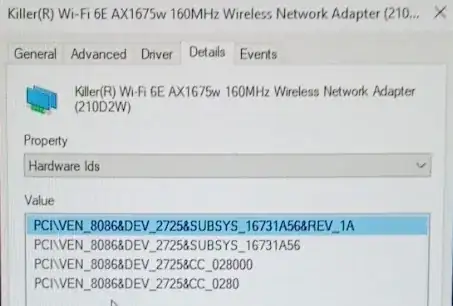
/var/log/syslogordmesg). – user10489 Sep 18 '21 at 13:15Both dmesg and syslog are empty by "grep -i iwl".
Searching for the "8086:2725", the launchpad 1902848. It say that device was added on linux-firmware on version 1.187.7. Mine is 1.197.3. But, they say "Subsystem [8086:4020]". Where my lspci say "Subsystem: Rivet Networks Device [1a56:1673]", 1a56:1673 is non existent in internet :/
– Sisso Sep 18 '21 at 16:35lsmod | grep iwlwifiis it loaded? If not, do you get any system messages frommodprobe iwlwifi? Can you give us the version number frommodinfo iwlwifi? And check https://www.intel.com/content/www/us/en/support/articles/000005511/wireless.html and see if your card is listed and if you already have the correct firmware. – user10489 Sep 18 '21 at 20:02tail -f /var/log/syslogand then domodprobe iwlwifiand give us everything that came out of the tail in between. There's some reason the module isn't loading -- either it doesn't recognize the card or it isn't finding the firmware or some other error. – user10489 Sep 18 '21 at 23:53Any chance that this driver could have being installed with secure boot on, and now that I have it disable fail? Odd.. but...never knows.
– Sisso Sep 19 '21 at 04:12modprobe iwlwifiI get 3 lines, none of which includes "iwlwifi" in them. If you are getting "nothing", either you are missing an error or you are missing the lines where it loads. – user10489 Sep 19 '21 at 12:14/etc/modprobe.d/blacklist...files.... grep iwlwifishowing no lines is not a sign of problems. I get the same (and I also useiwlwifi).